Modifying an interaction
If Waldo is not able to replay an interaction, you should first make sure this is due to an expected change and not a problem that needs to be fixed in your application. (See more about the Cannot replay status).
In cases where the flow needs to be updated due to changes in your application or if Waldo doesn't locate the right element on the screen, you can update your test to make it correlate with the new state of your application.
To do so, you have two options:
- If your application has changed significantly and you need to edit multiple steps, the flow should be updated via the test builder. Follow these instructions.
- If your application changes in a smaller way, such as a UI change that prevents Waldo from matching the correct element to replay the interaction, you can modify the interaction directly from your results to attempt to fix your test. Follow the instructions below.
Note: Only three types of interactions can be modified: Tap, Long press, Text, Deep link, Picker Values
Editing an interaction
Before modifying an interaction, you should first be sure to identify why your test is failing.
While the first signal of an issue may present as Waldo being unable to replay an interaction on a certain step, the actual issue can be caused by something several steps before that.
Some examples include that the matching of an element is wrong, the text typed into a field is no longer what's expected, or a Deeplink is no longer up-to-date.
Once you identify the root cause of the issue and which interaction needs to be updated as a result, you can go ahead and edit the interaction:
-
Click on the given step to open the step modal.
-
Click the
Edit testbutton to
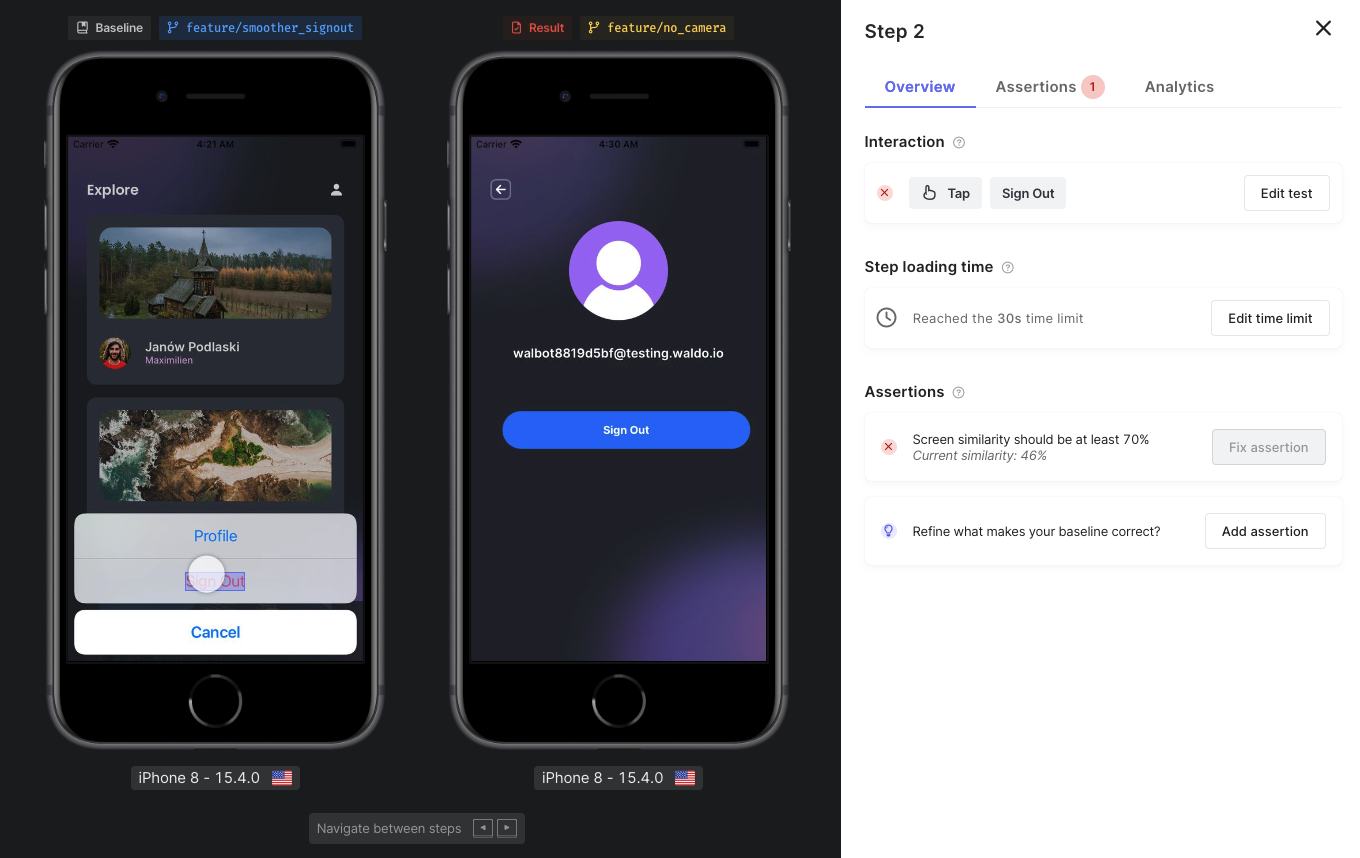
-
Click on
Modify interaction
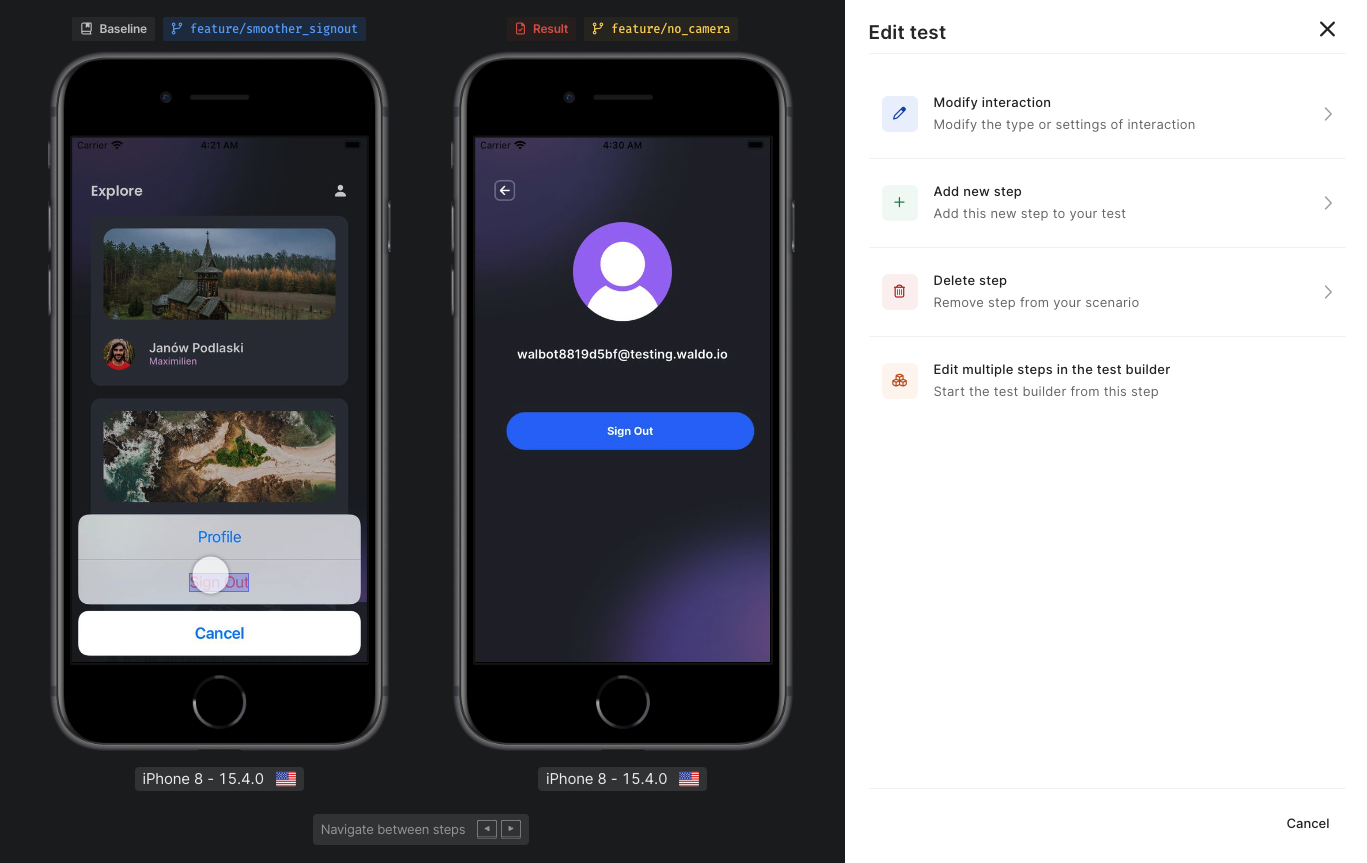
-
On this screen, you have full control of the interaction. Once you’re done you can click the
Modify and runbutton, it will apply your changes and run your test.
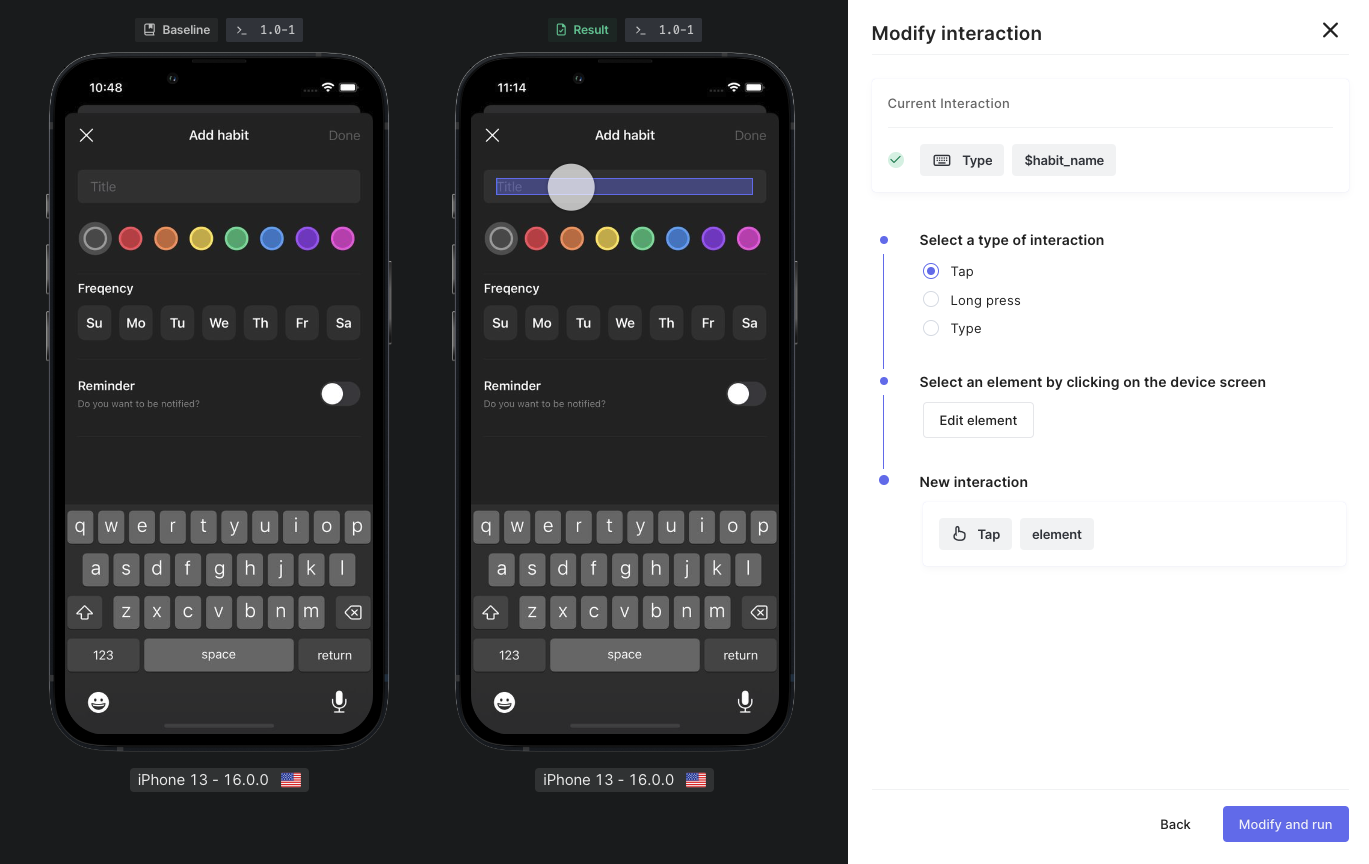
Congratulations, you just fixed your test! 🎉
Note: This action can only be performed from the run results page
Updated 5 months ago
