Manual Run
Running your tests manually
One way to quickly run one or more tests is to launch them manually through the Waldo dashboard. This is particularly useful for validating a new test to ensure it is behaving properly, or to test a specific build version.
- To run your tests manually, go to the "Runs" tab in the sidebar and click the
Run Testsbutton on the right side of the header.
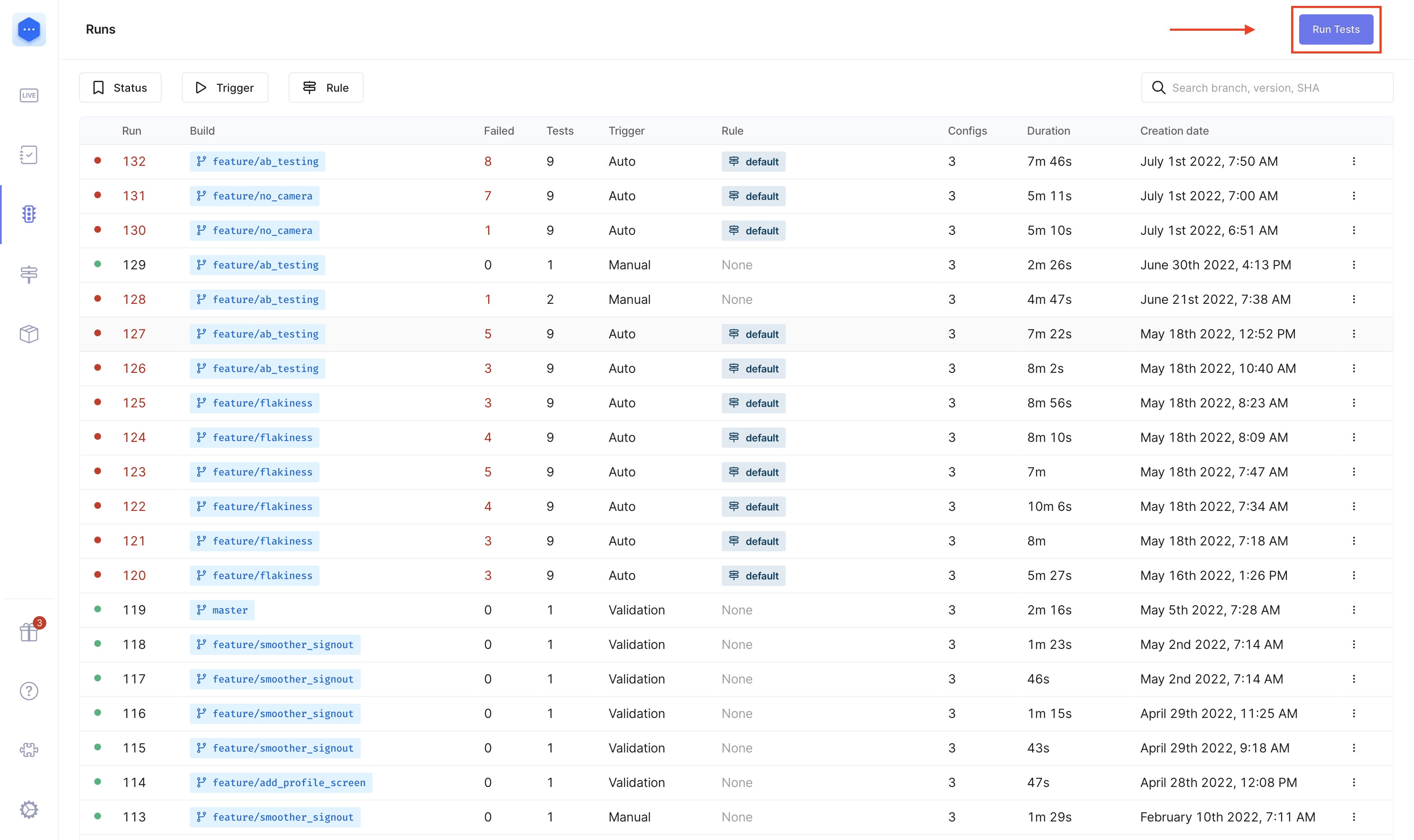
- The run test modal should appear.
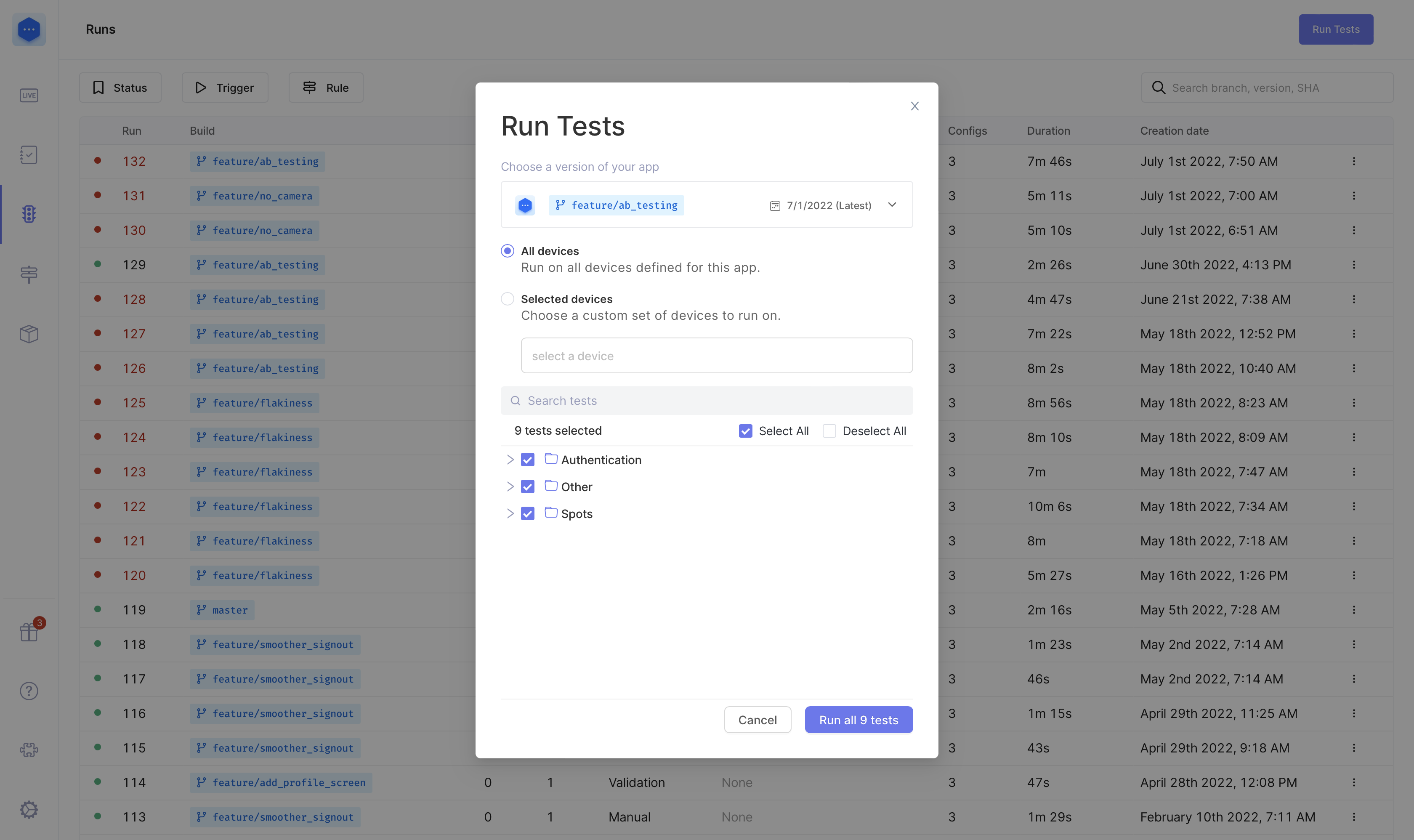
- Click the dropdown menu to select the specific build version to run your tests on.
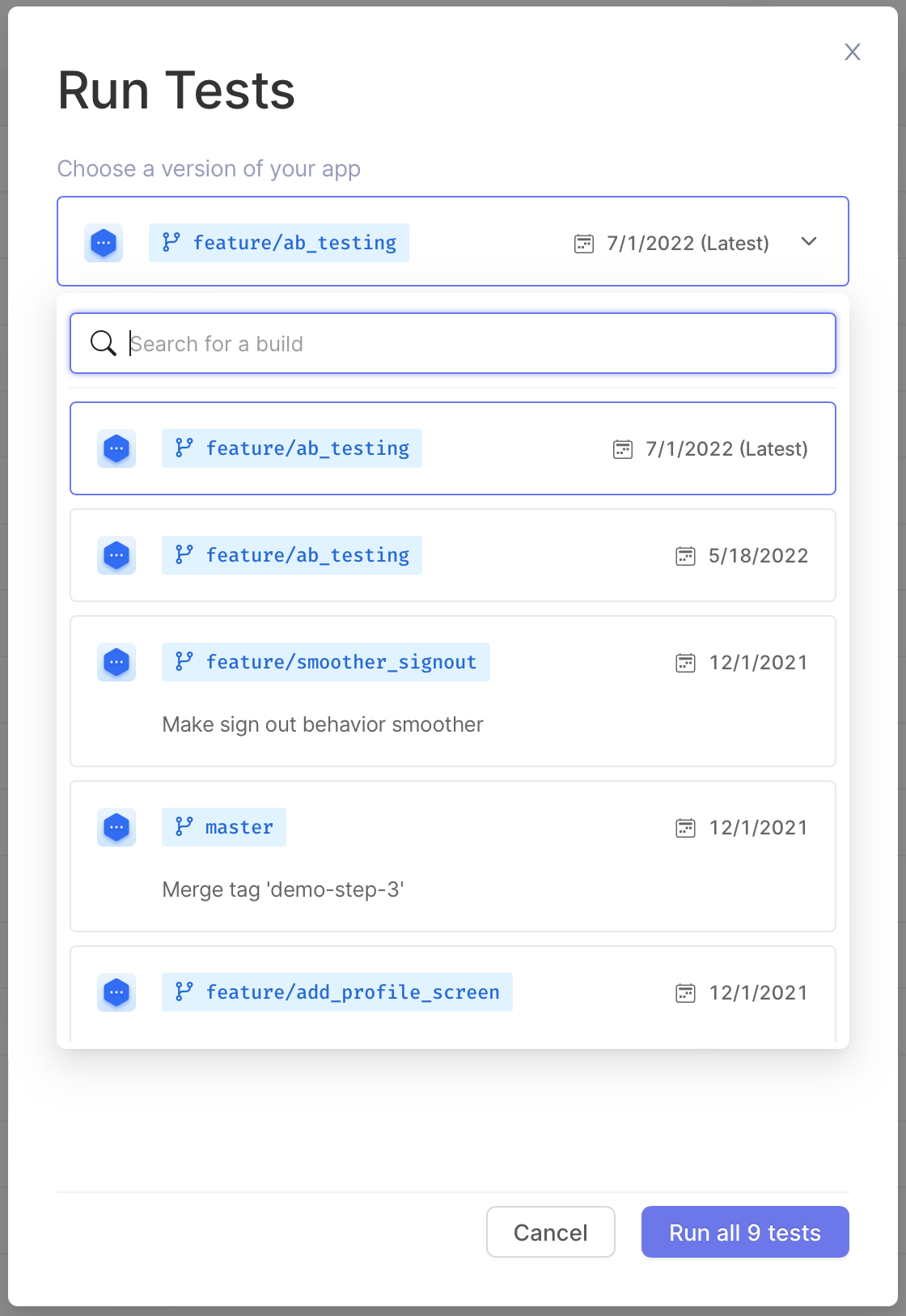
- Select the configurations on which you'd like to run your test suite.
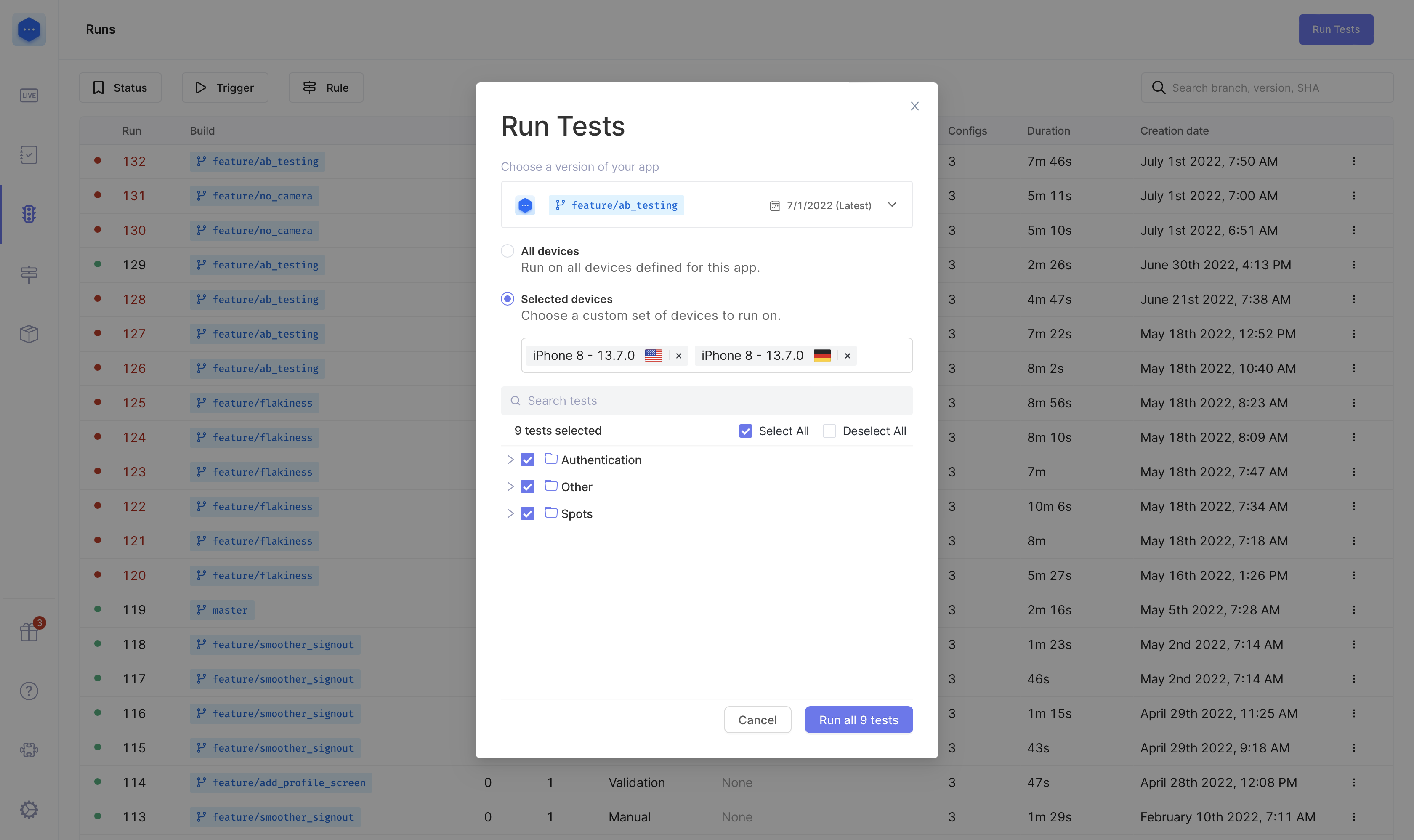
- Select which particular tests run. You can filter the displayed tests with the Search tests input box. To include/exclude a particular test, simply check/uncheck the appropriate checkbox.
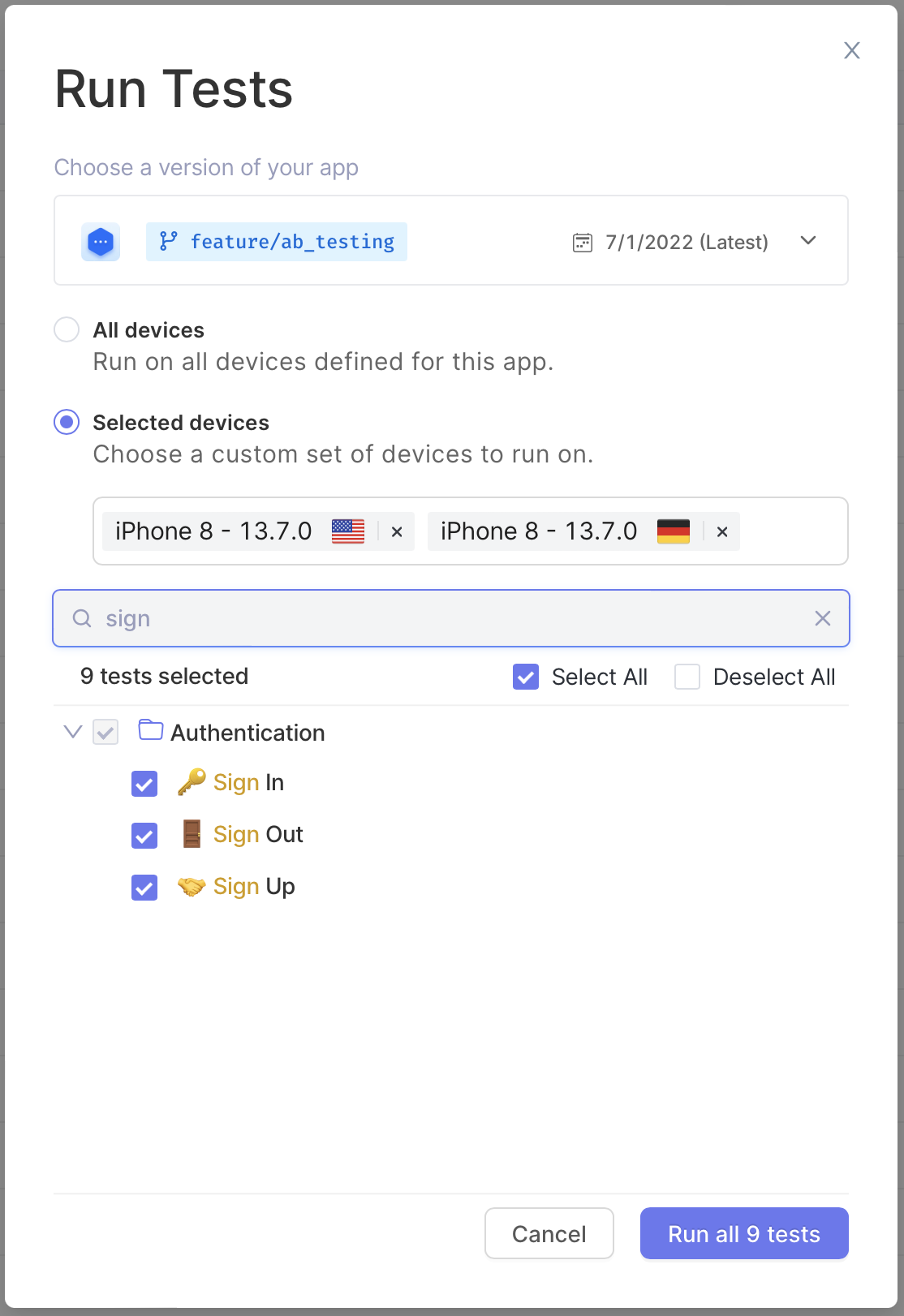
- Once you finish selecting your build version and the set of tests to run, click the
Run N Testsbutton. This will redirect you to the newly created run. Here you can watch the tests replay until you obtain all the results.
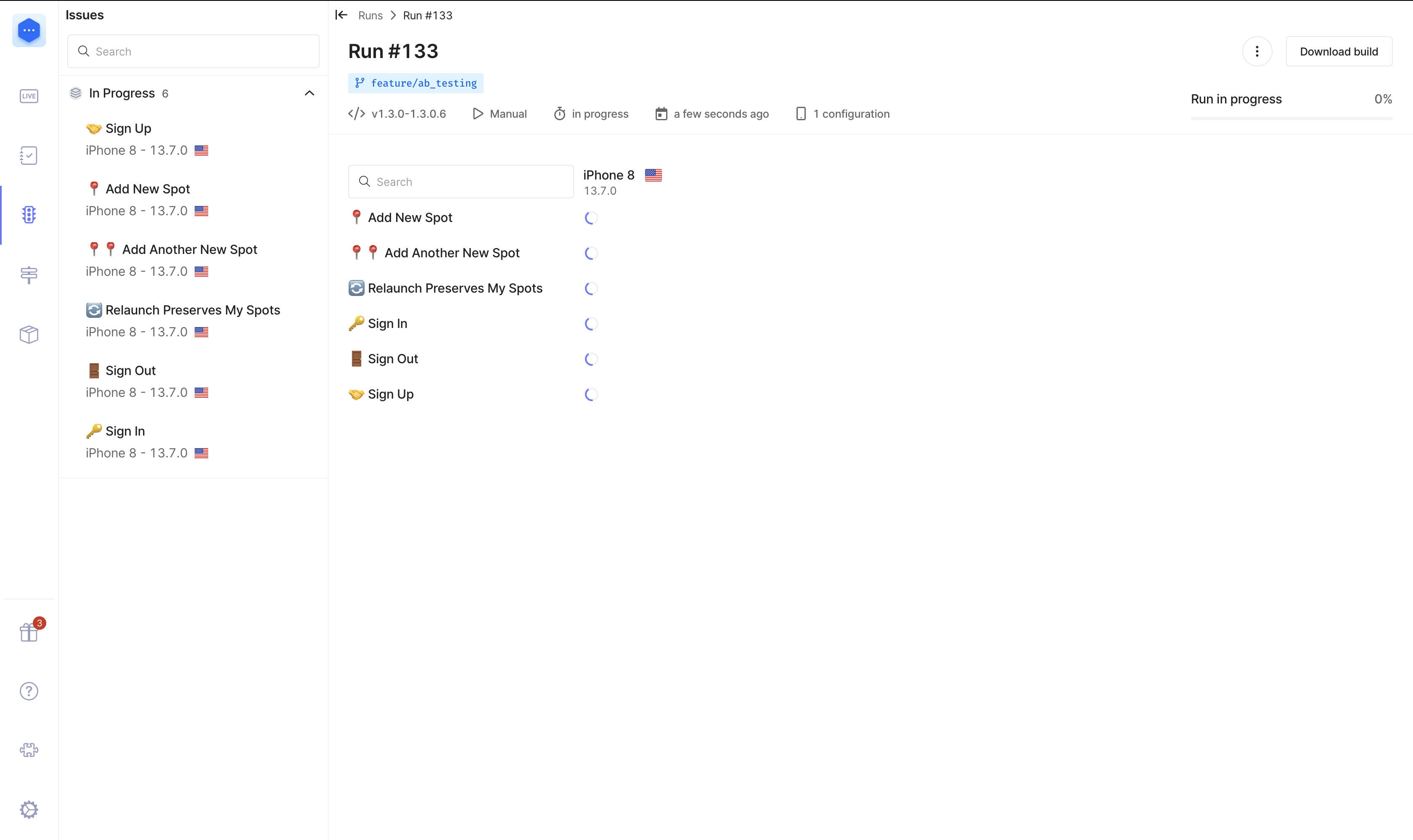
- The run list displays runs previously launched for your application.
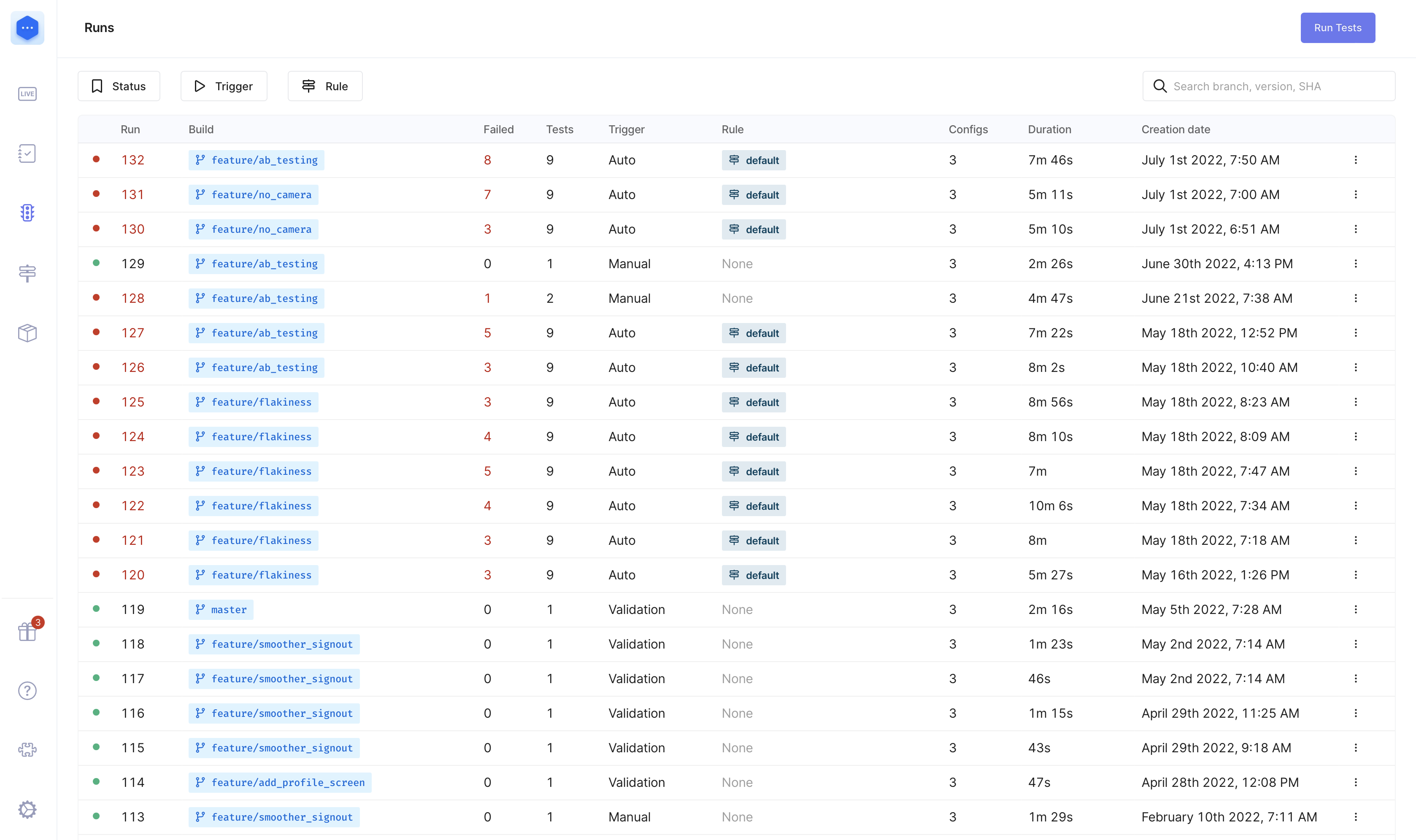
- You can also navigate between the runs list and the run view with the breadcrumb at the top of the run view.
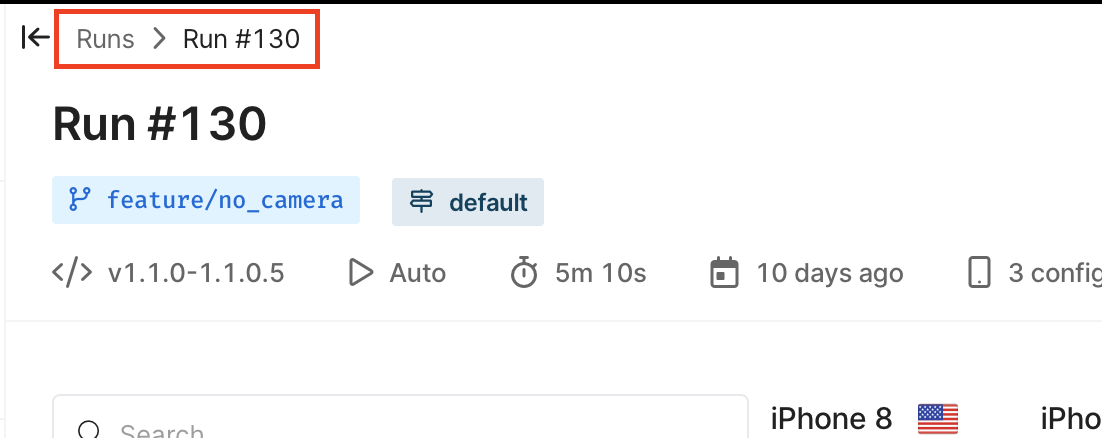
Updated 4 months ago
