🗃️ Tests views
Waldo provides several modes for displaying your tests:
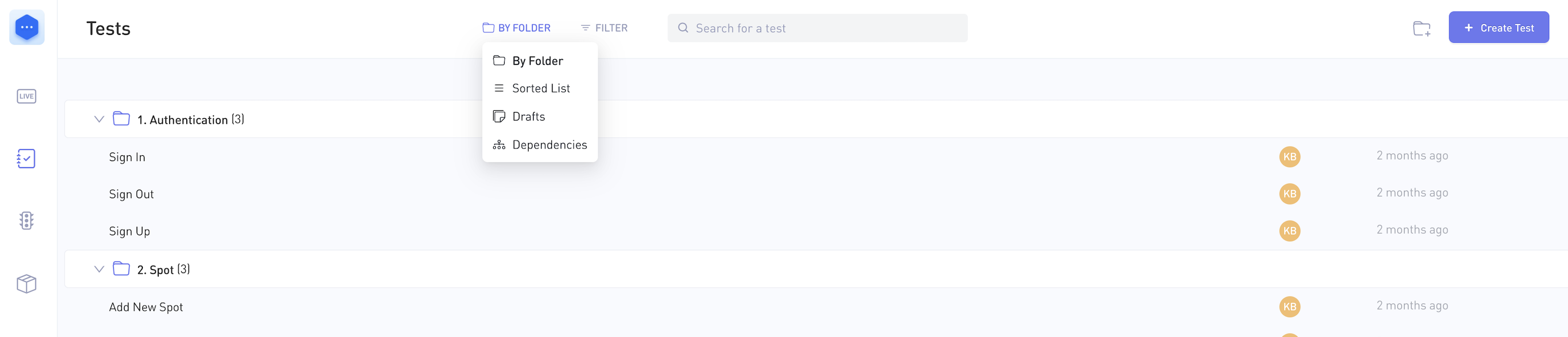
By Folder
Display your tests by folder hierarchy.
Sorted List
Display your tests in a single sortable, filterable list.\
Sorted List display modeWhen in Sorted List display mode, you also have the option to display your tests in list mode or in thumbnail mode. You can select the display mode from the top right corner of the sorted list view.
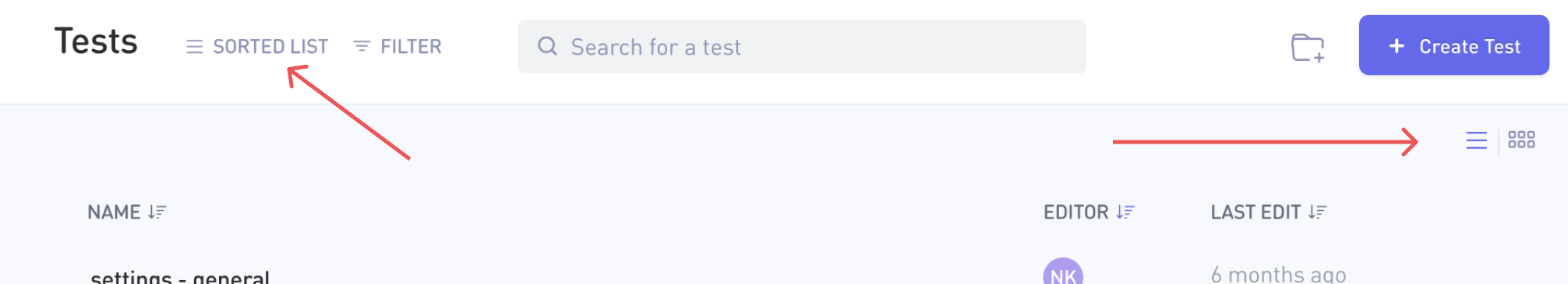
💡You can also control how your tests are sorted by clicking on a column title.
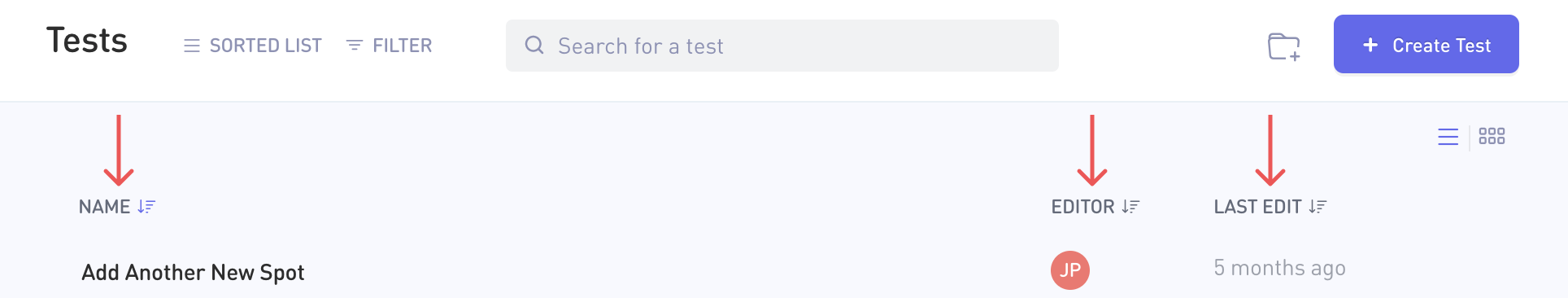
Drafts
Display your own test drafts only.
Dependencies
This view lets you examine which tests in your suite are dependent on other tests.
Updated 5 months ago
