Tap & Scroll
Tapping and scrolling
To tap a specific screen element in your application, simply click the appropriate spot on the device screen displayed in the right-hand panel of the recorder.
To scroll from one screen point to another in your application, simply click and drag between the appropriate spots on the device screen displayed in the right-hand panel of the recorder. Waldo displays a yellow line to indicate the direction of the scroll. Currently, Waldo restricts scrolling to vertical or horizontal only.
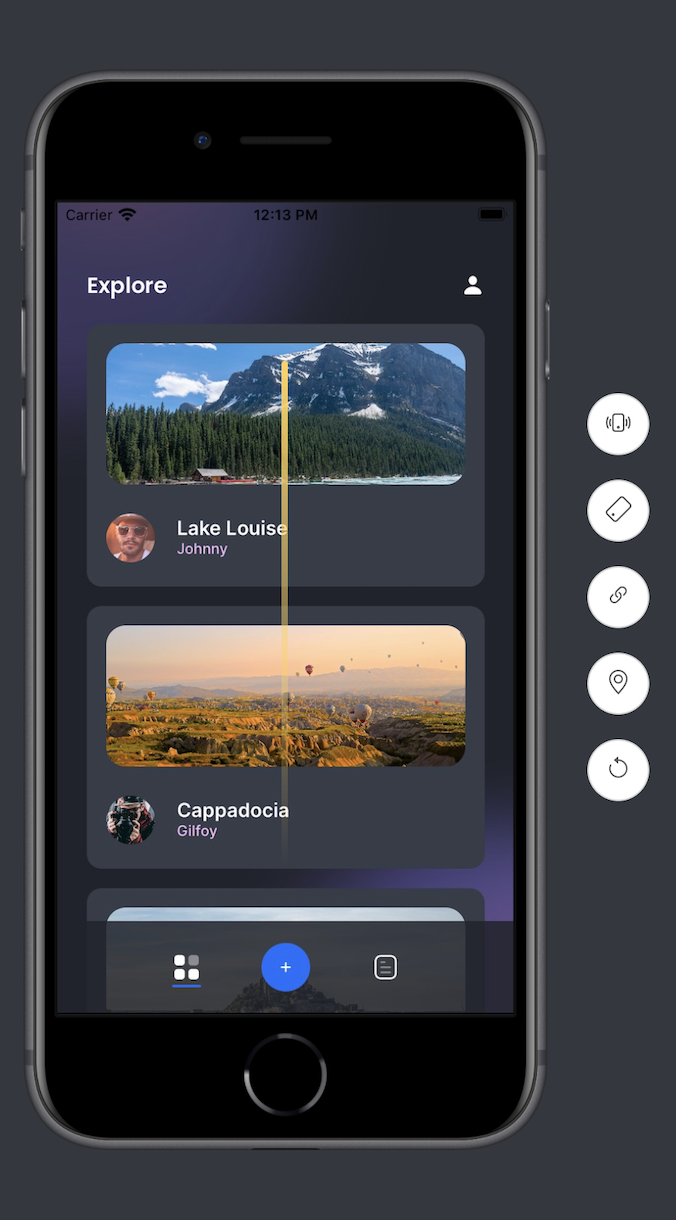
Updated 6 months ago
