Pause & Resume
Pausing & Resuming a Run
You can manually pause a run and resume it later for several reasons:
- If you launch a run by mistake
- To prioritize another run
To pause a run that is already running, click the Pause button on the top right of the detailed view of the run.
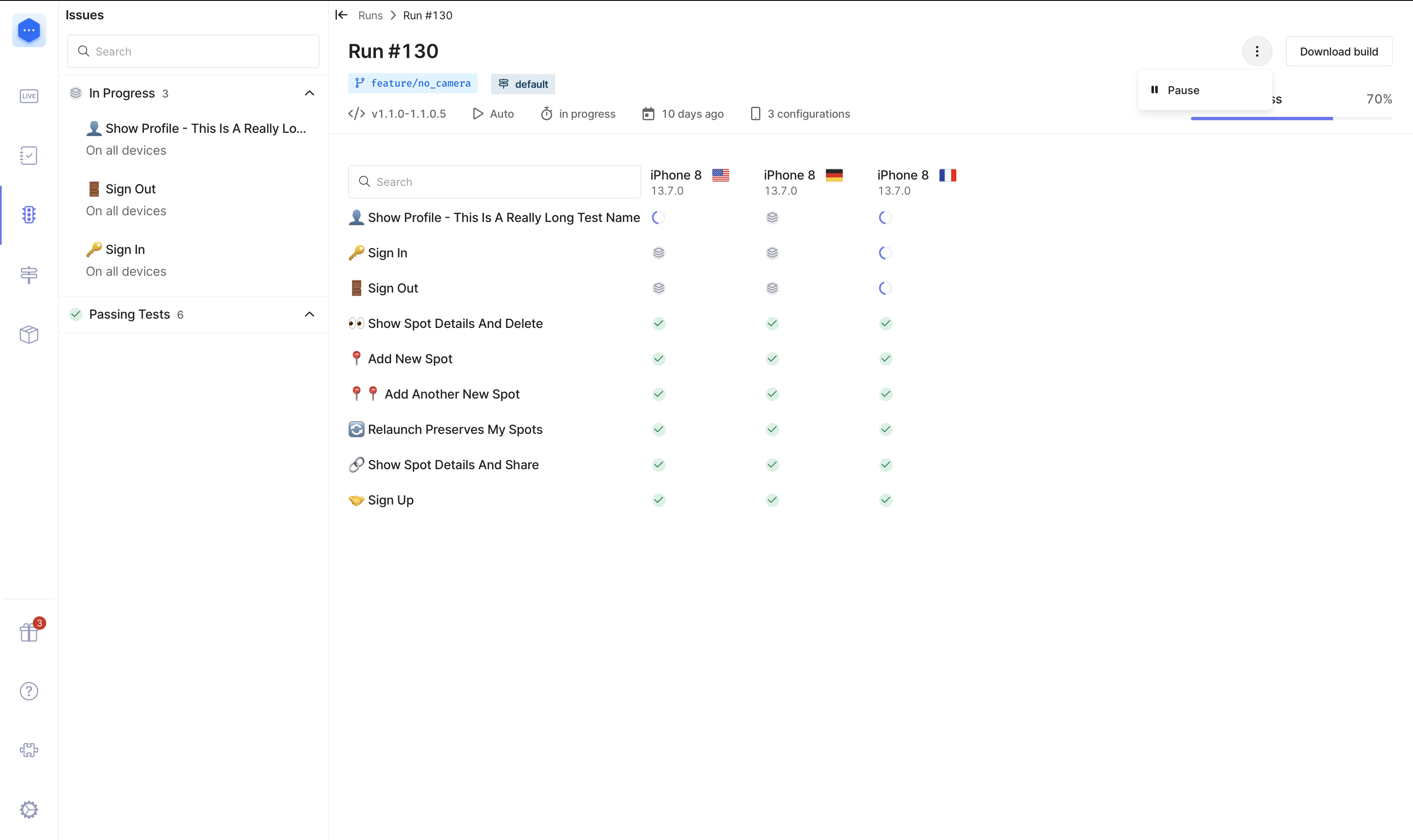
To resume a paused run, click the Resume tests button located at the center of the detailed view page.
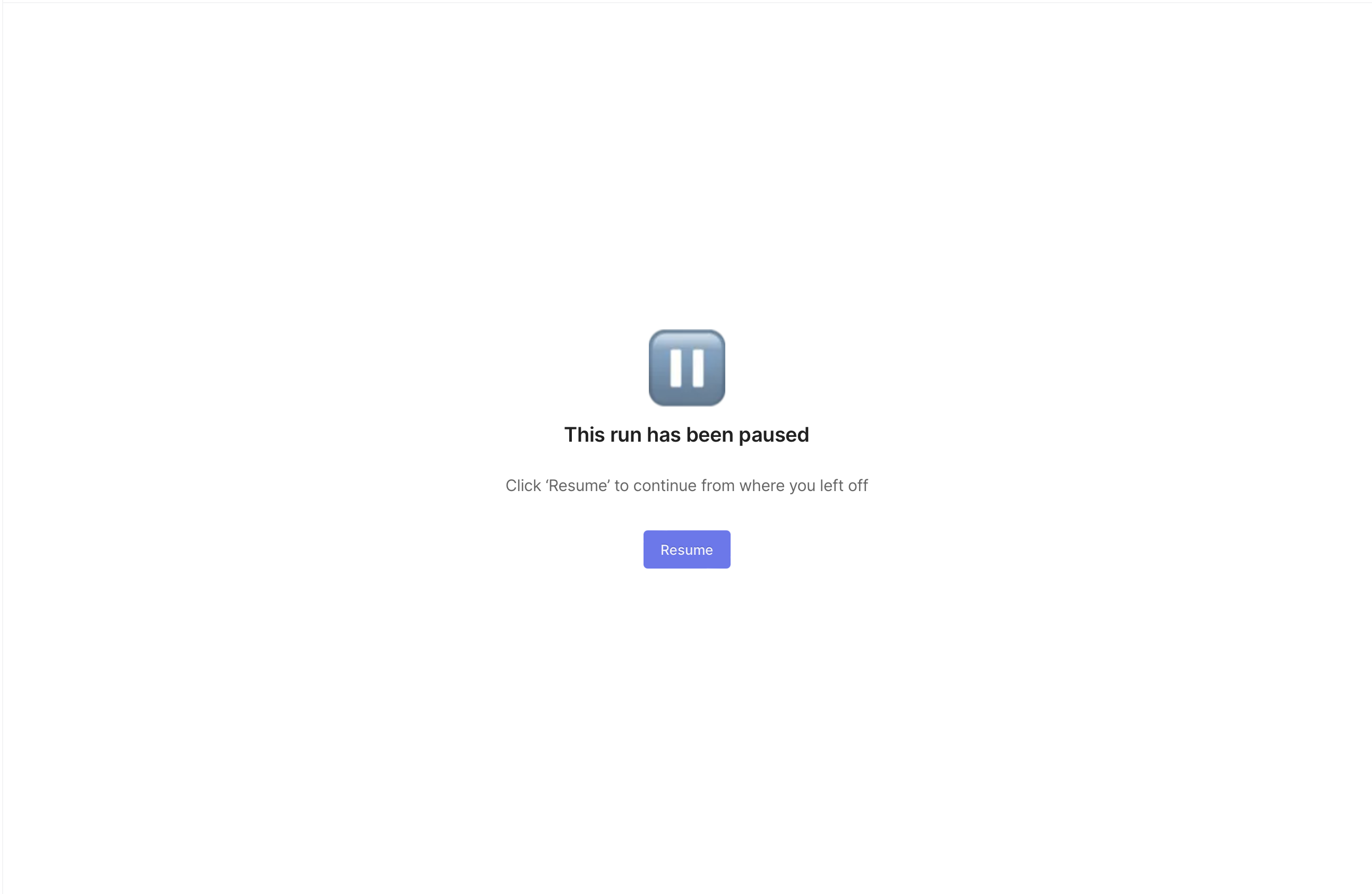
Note: A run can only be paused after its been launched.
Updated 6 months ago
