Input control
Entering text
To enter text into an input control that has keyboard focus, simply enter the text into the text box that appears below the device screen displayed in the right-hand panel of the recorder.
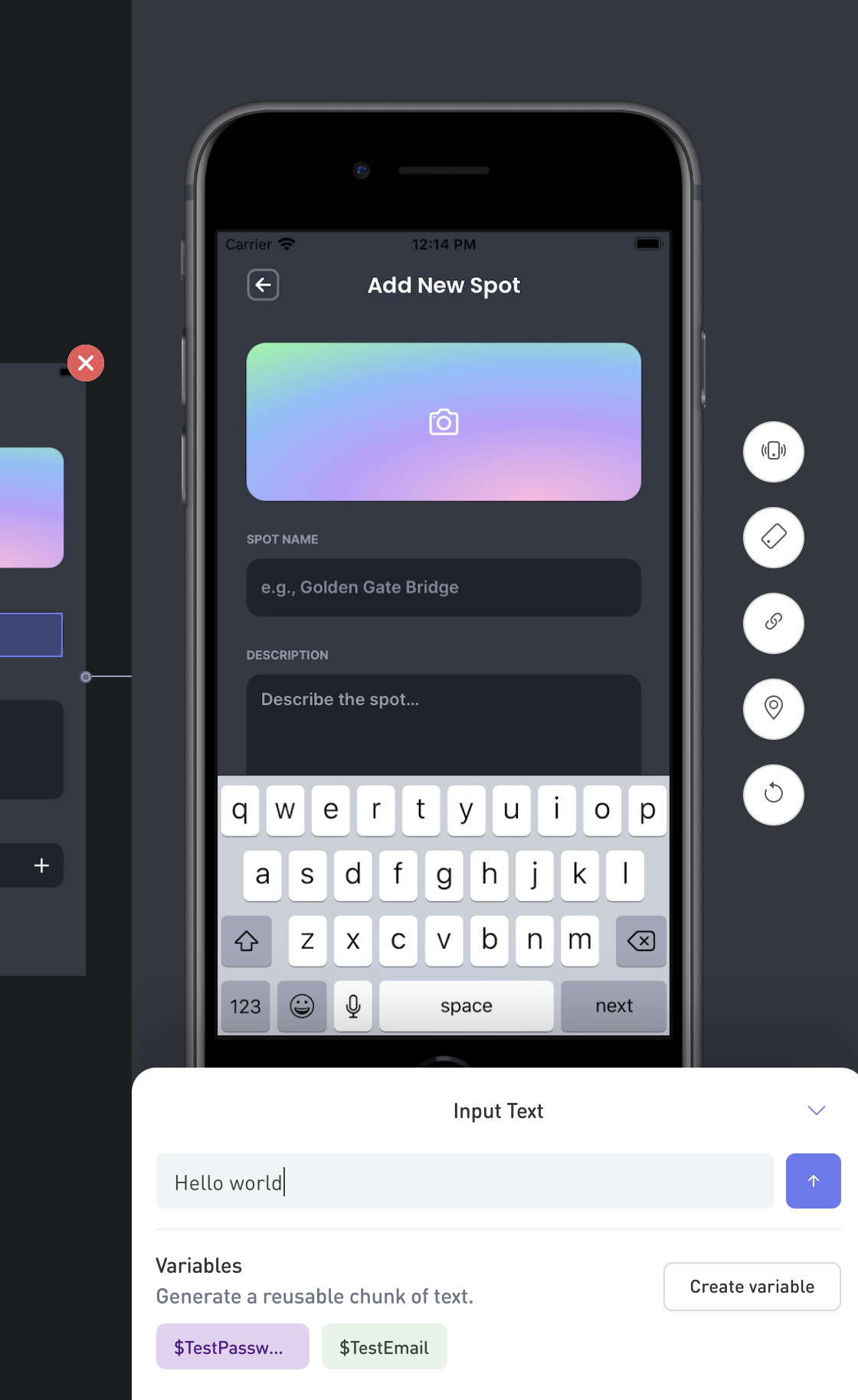
Then click the Send text button next to the text box.
You can also enter text by tapping individual keys of the software keyboard on the device screen; however, that is more time-consuming and error-prone.
Updated 5 months ago
