Run status
Understanding Run Status
A run will display different statuses depending on the state of its tests.
- A newly launched run is displayed as "In Progress". This means that one or more of its tests is currently being run or in queue to be run. Once all the test runs are complete, the status of the run will update according to the results.
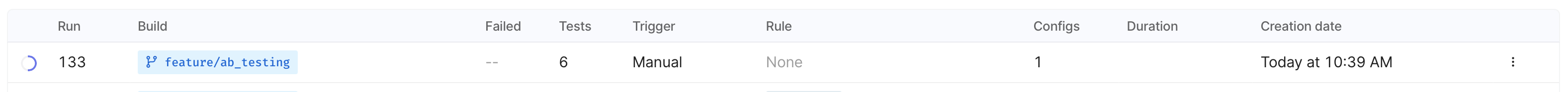
- A run can also be "Paused". This can happen automatically when the system receives multiple builds at once. It will prioritize the runs for the first build received and pause the remaining test runs . A run can also be paused manually by a user. (More on that below.)
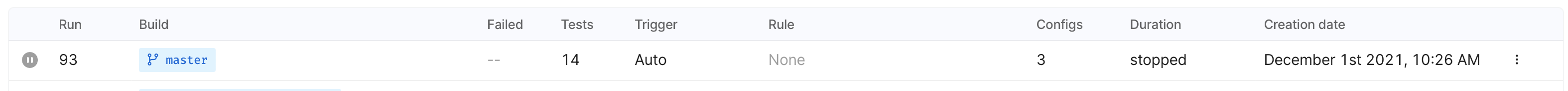
- A run is displayed as a "Success" when all the tests completed have no issues. To check all the interactions for each test, click on the run and access the details.
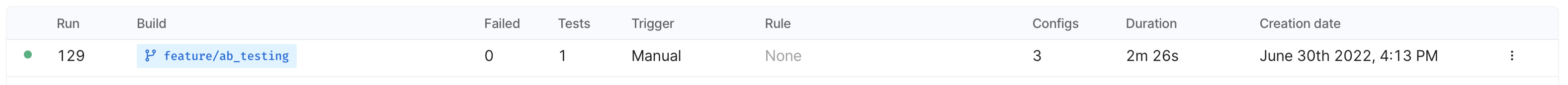
- A run will be displayed as "Failed" if any of the tests within the run have failed . To assess where a test has failed, click on the run and access the issues explained in the overview. From this overview you can also access options to resolve the issues depending on the type of error.

Updated 5 months ago
