Removing a step from my test
It's not uncommon for tests to fail due to a step that has been removed from your application flow, such as a permission modal or an onboarding step that has been deleted.
With Waldo, you don't need to worry about manually re-recording your entire test when a step has removed. Removing a step in your test is quick and easy with just a few clicks.
-
From a run result page click on the step that you want to delete
In this example, the test is failing because there the permission modal has been removed from my application flow:
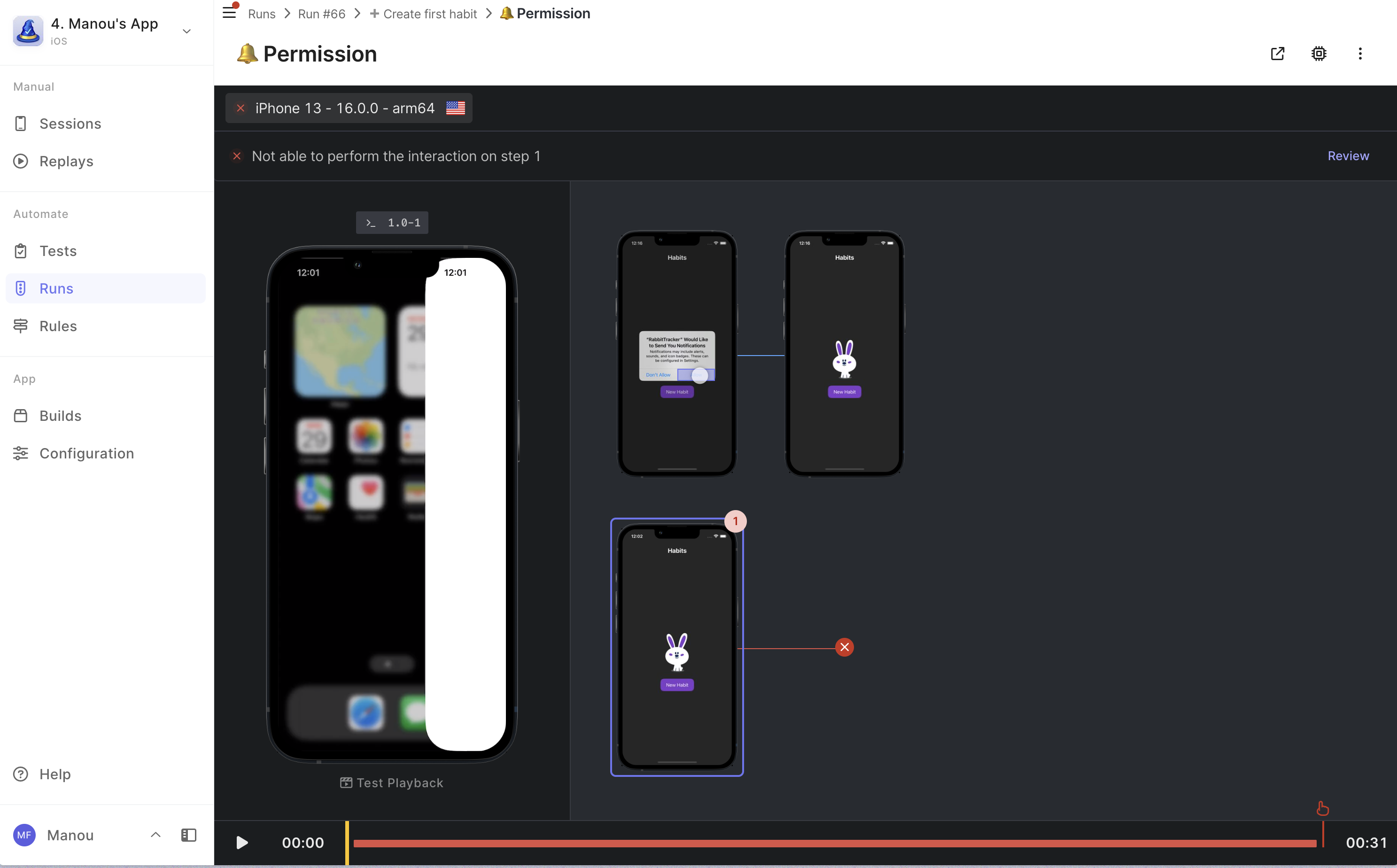
-
Click the
Edit testbutton
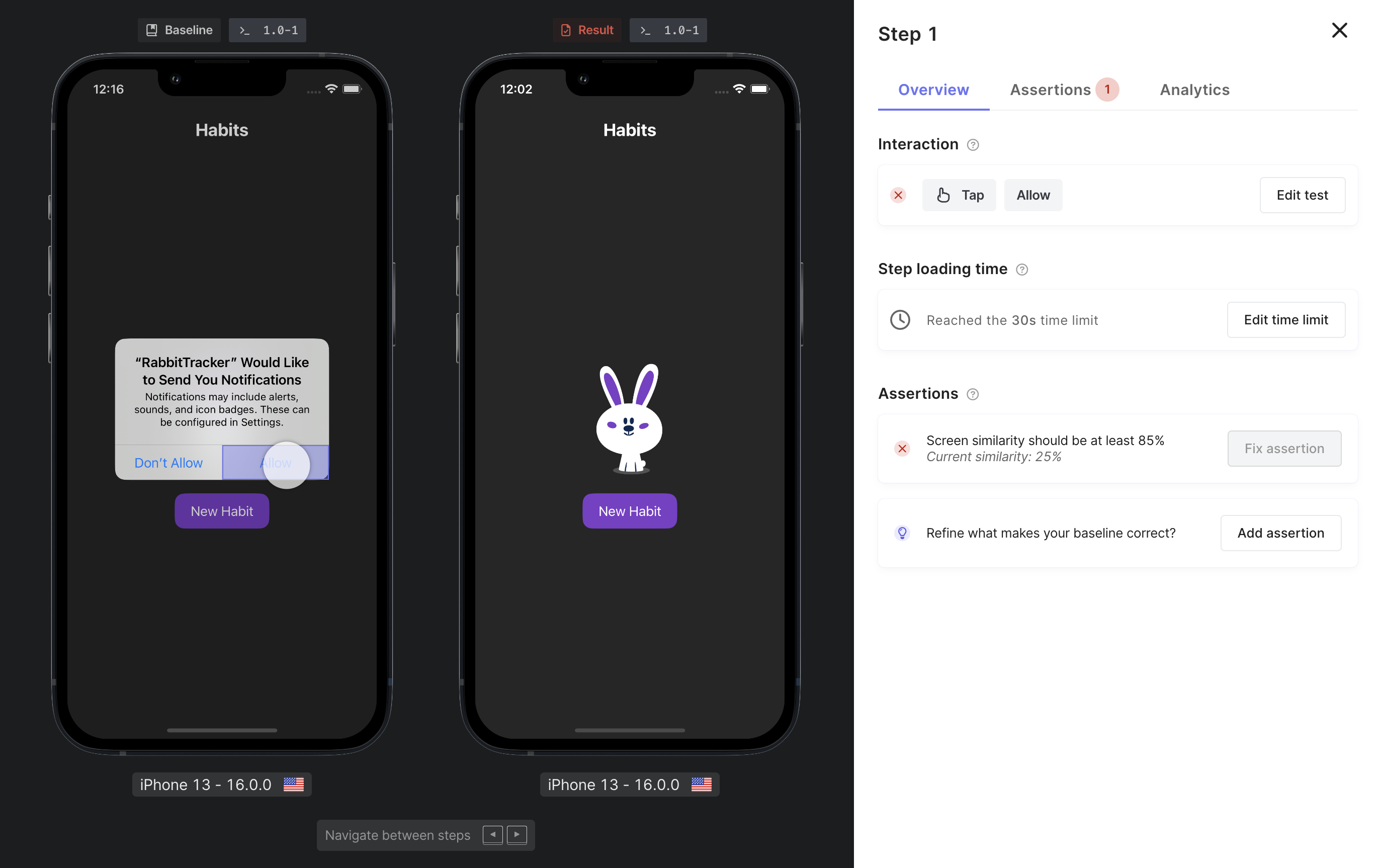
-
Click the
Delete stepbutton
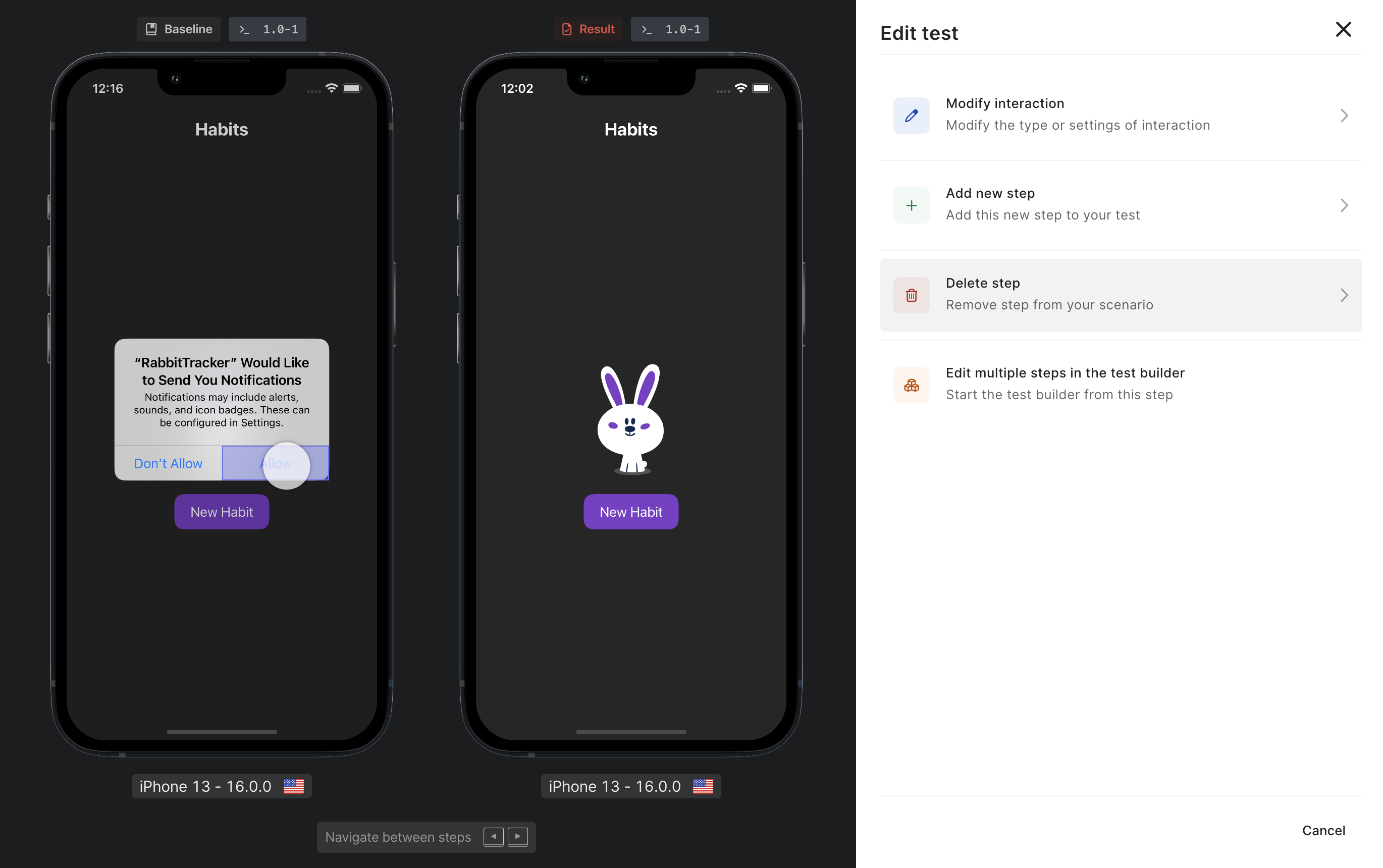
-
Once you’re sure that you want to delete the step, you can click on the
Delete and runbutton. It will delete the step and run the test to make sure it passes.
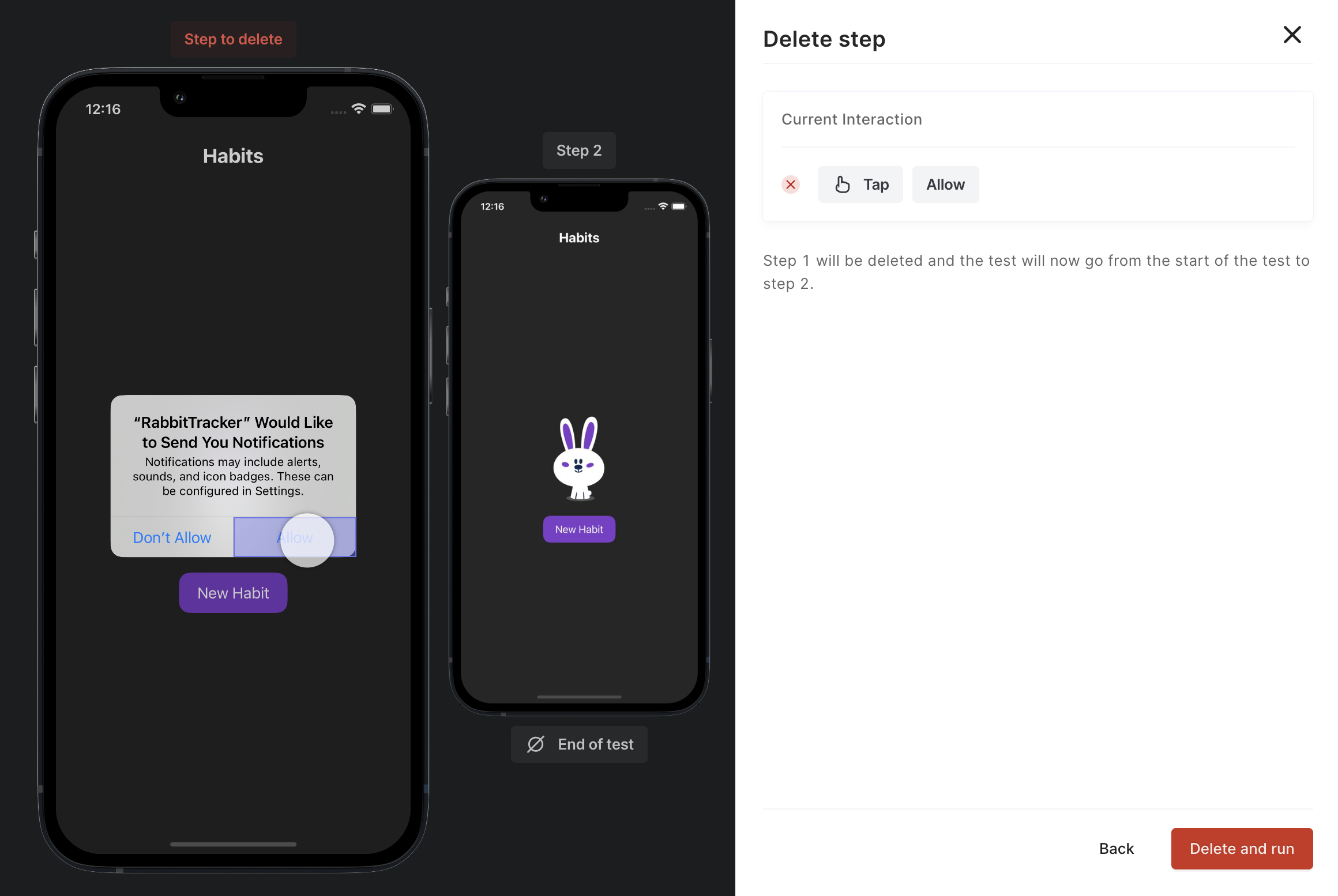
Congratulations, you fixed your test! 🎉
Note: This action can only be performed from the Run results page.
Updated 6 months ago
