👨⚕️ Diagnosing your upload failure
When Waldo rejects your upload
During onboarding, you are presented with a screen inviting you to upload a build of your app for the first time.
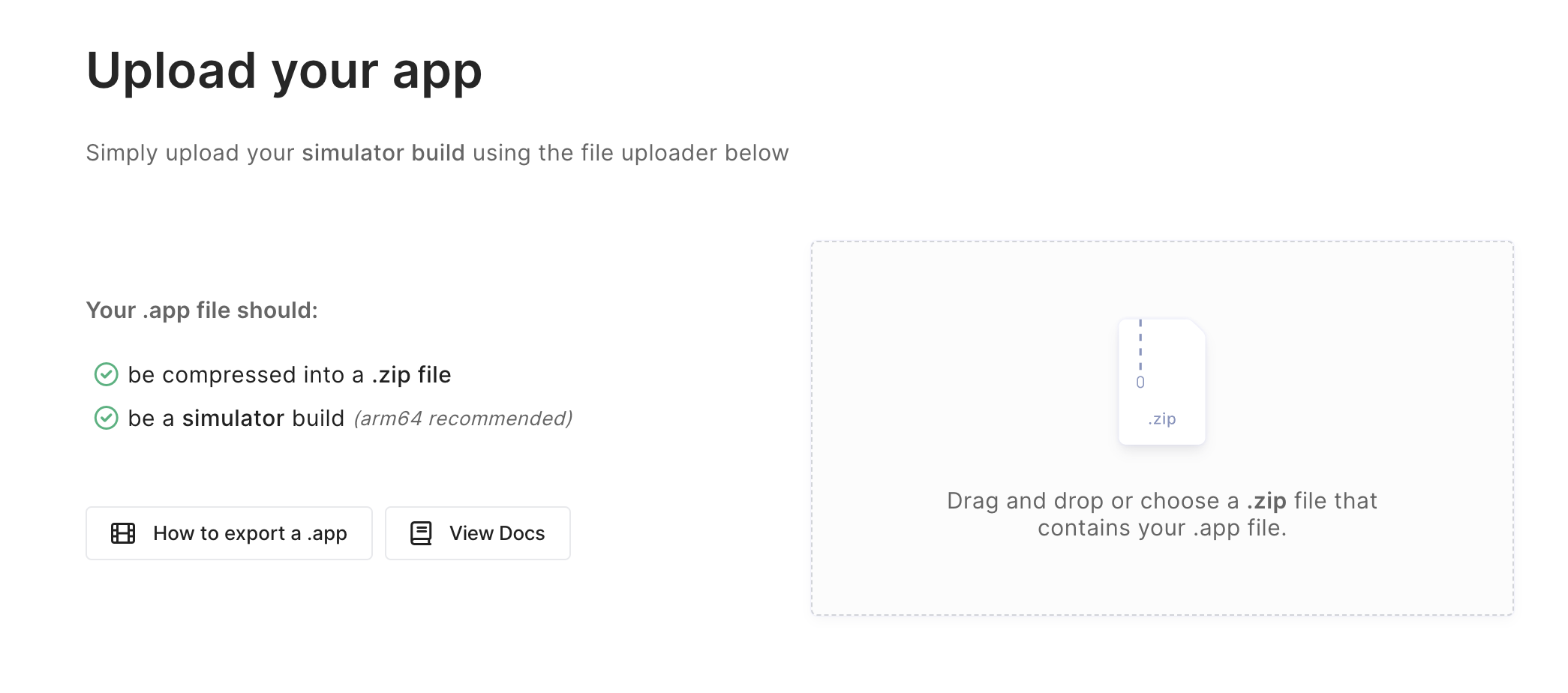
When you attempt to upload your first build to Waldo, Waldo performs a series of validation checks to ensure that your build is correctly constructed.
It can’t catch everything in advance (yet), but it does detect many common mistakes.
Here is the list of the common issues:
🚫 not_built_for_simulator
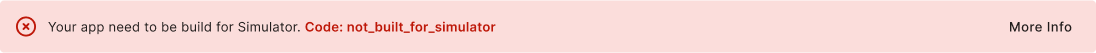
Waldo is designed to work exclusively with simulator builds of your app.
This means that you must have a version of your app that has been specifically exported to run on the simulator in order to use Waldo.
For iOS, your zipped file must include a valid .app file, which is the format for a simulator build.
Please note that Waldo does not support .IPA files, as these are intended for real devices only.
Therefore, make sure to provide a valid .app file when using Waldo
Remediation:
Follow these instructions to export a valid simulator build. (.app file)
🚫 does_not_contain_app
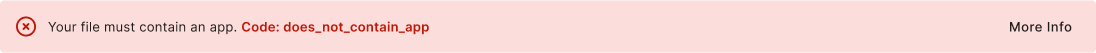
This error occurs when the file you upload does not contain a valid app file.
For iOS app, make sure you upload a valid .app file (simulator build) compressed into a .zip file.
Remediation:
Follow these instructions to export a valid simulator build. (.app file)
For Android, Waldo required a .apk file.
Remediation:
Follow these instructions to export a valid Android build (.apk file)
❗What you SHOULD NOT upload:
- Don't upload your source code or multiple files; Waldo requires only one file, a .app for iOS or .apk for Android.
- Don't rename .ipa into .app, it's not going to work.
- Don't upload a zipped .ipa; Waldo needs a valid simulator build (.app file).
- Don't upload a .xcodeproj; Waldo needs a build, not a project file.
🚫 abis

Your .apk must support arm (armeabi-v7a or arm64-v8a) ABIs. To learn more about this requirement, please read the Google documentation for ABIs.
Remediation:
Make sure your build supports armeabi-v7a or arm64-v8a ABI before uploading it on Waldo.
🚫 min_os_version
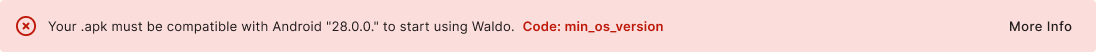
This error occurs when your build is incompatible with Waldo's default device configuration.
Please note that you can change the default configuration later on the App Configurations page.
Remediation:
On Android, your build MUST support Android 9 (SDK 28.0)
On iOS, your build MUST support iOS 16.0
🚫 no_valid_manifest

This error occurs when your Android app has not been built correctly.
Remediation
Follow these instructions to export a valid Android build (.apk file)
🚫 does_not_contain_plist
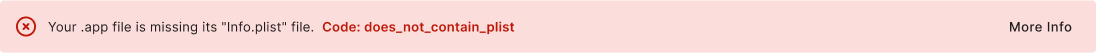
This error occurs when your iOS app has not been built correctly.
For iOS app, make sure you upload a valid .app file (simulator build) compressed into a .zip file.
❗What you SHOULD NOT upload:
- Don't upload your source code or multiple files; Waldo requires only one file, a .app for iOS or .apk for Android.
- Don't rename .ipa into .app, it's not going to work.
- Don't upload a zipped .ipa; Waldo needs a valid simulator build (.app file).
- Don't upload a .xcodeproj; Waldo needs a build, not a project file.
Remediation:
Follow these instructions to export a valid simulator build. (.app file)
🚫 does_not_support_iphone
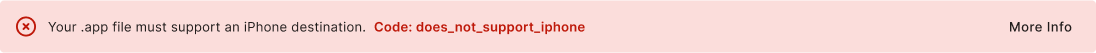
This error occurs when your iOS build only supports the iPad destination but not the iPhone.
Waldo required a build that support at least iPhone. If you want to use Sessions on iPad, make sure your build support iPad AND iPhone.
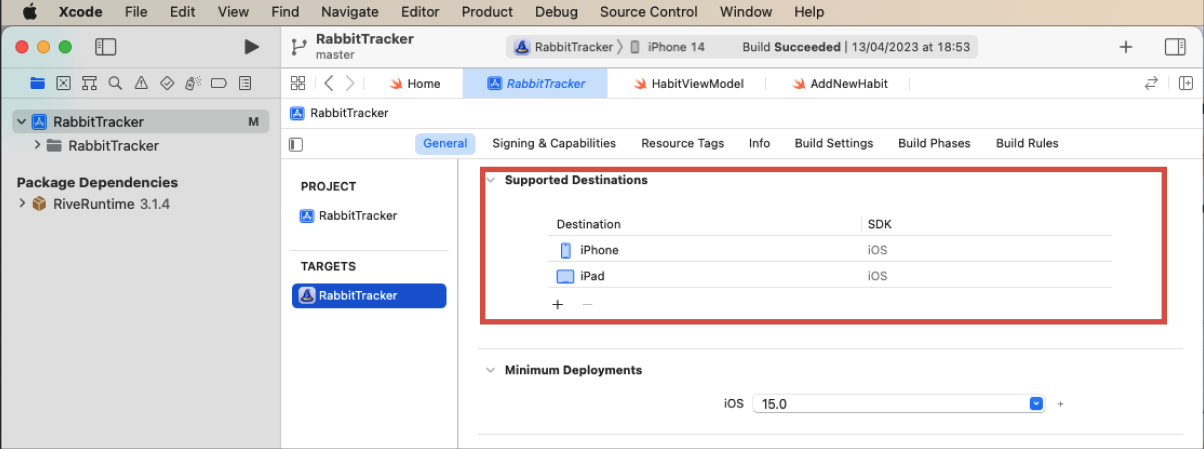
Here is a valid Xcode configuration to support Waldo on iPad and iPhone
🚫 does_not_support_iphone
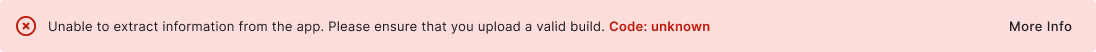
The error message is a generic error, which indicates that Waldo was unable to recognize your app file and provide a more specific explanation. This typically occurs when the file you uploaded does not match the expected format. In most cases, this happens when you try to upload an app that has not been built correctly.
❗What you SHOULD NOT upload:
- Don't upload your source code or multiple files; Waldo requires only one file, a .app for iOS or .apk for Android.
- Don't rename .ipa into .app, it's not going to work.
- For iOS, don't upload a zipped .ipa; Waldo needs a valid simulator build (.app file).
- Don't upload a .xcodeproj or .gradle; Waldo needs a Simulator or Emulator build, not a project file.
Remediation:
Follow these instructions to export a valid build.
If you're having issue uploading your app, feel free to contact us through the get help button in the header of the upload app page.
Waldo does not access your source code since it only used a build of your app.
Updated 5 months ago
