Gradle (Android Studio)
A step-by-step guide to exporting a Waldo-compatible build of your Android app.
Exporting an Android emulator build from Android Studio
Before you can upload an Android emulator build to Waldo, you must first export the ‘.apk’ file from Android Studio. Simply follow the steps below:
-
Launch Android Studio and open the project for your application.
-
Make sure your project is configured to build for emulator arm64-v8a ABI.
-
Choose Build > Build Bundle(s) / APK(s) to build your app.
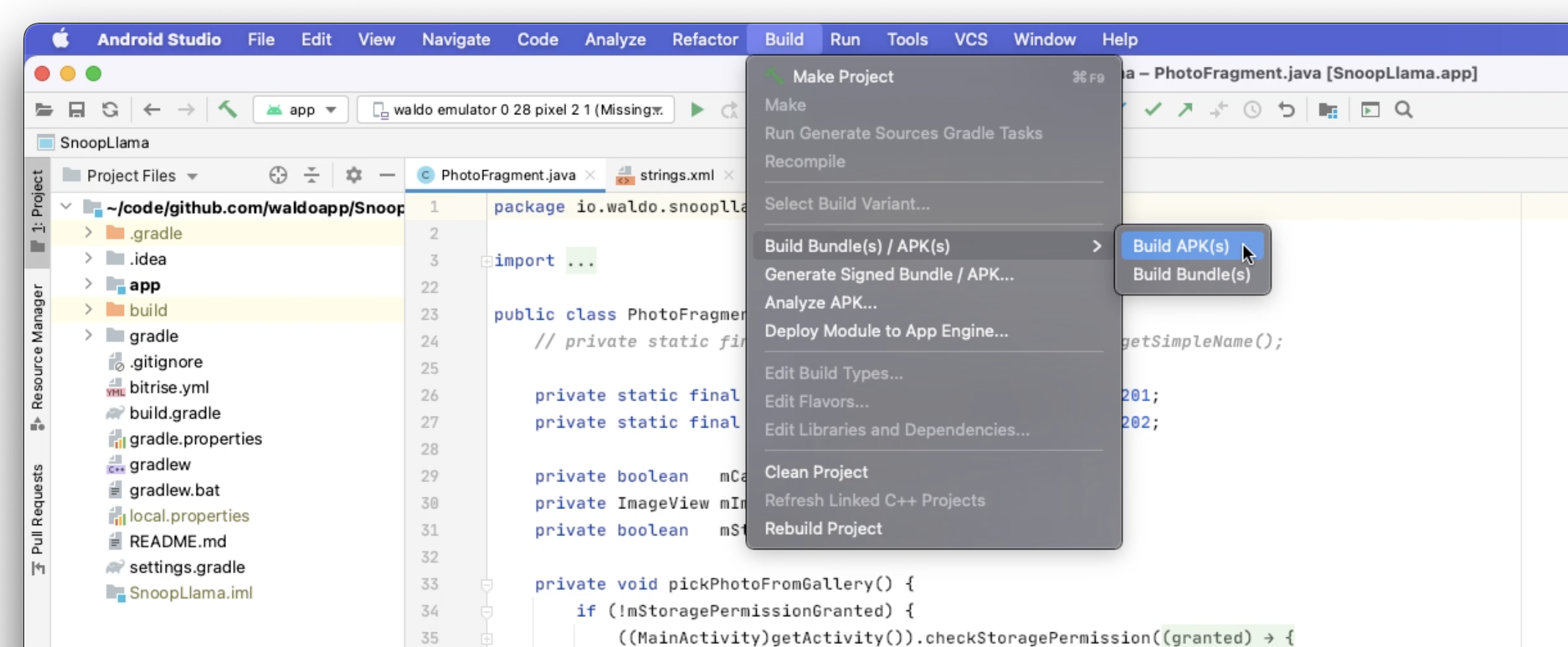
- When the build completes, choose Locate from the bottom right corner popup.
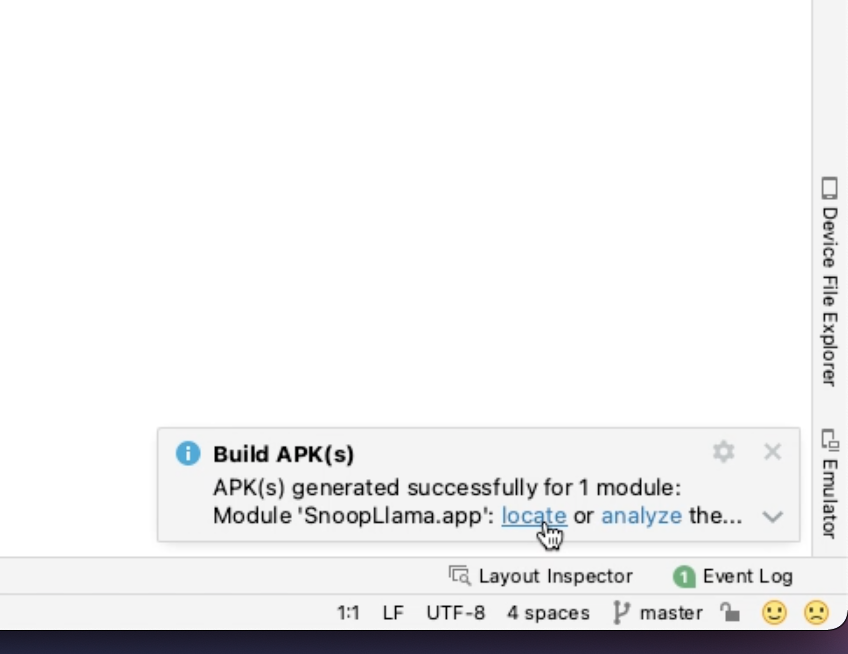
- A folder containing your ‘.apk’ file appears. You can upload this ‘.apk’ file on Waldo!
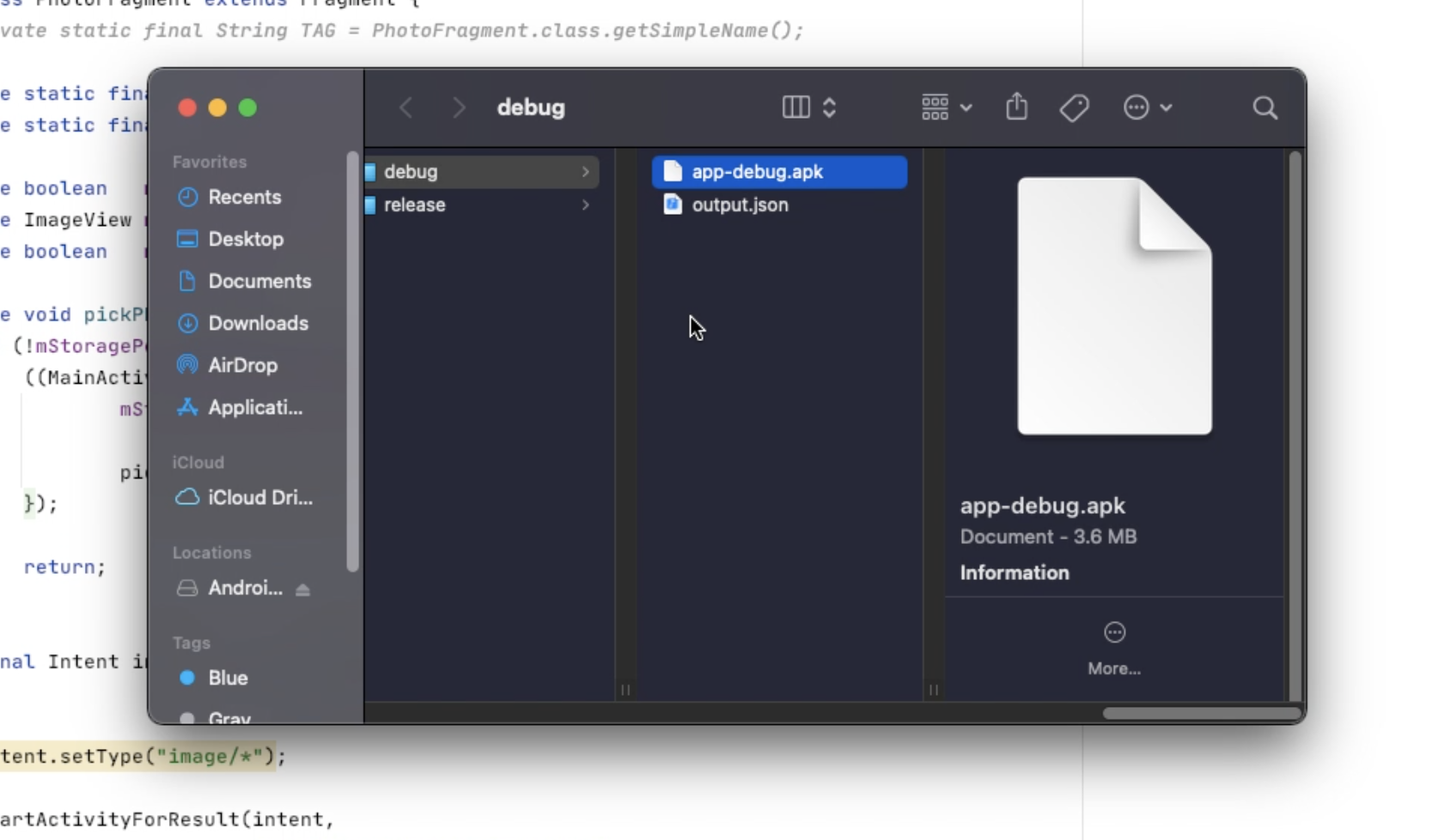
- Drag and drop your ‘.apk’ into Waldo.
or
Upload your ‘.apk’ with Waldo CLI as described in the next section.
Troubleshooting
If you encounter trouble while exporting an Android emulator build from Android Studio, you can refer to this instructional video.
Updated 5 months ago
