🔇 Muting your tests
If one of your tests is outdated or is no longer relevant, you can mute it so it is not replayed in your next runs.
Why mute a flow?
The purpose of muting a test is to prevent it from being replayed in your runs either temporarily or permanently. This feature is useful when the flow is no longer relevant or when you are making big changes to your application and you would like to finalize them before updating the test.
A muted test will no longer appear in the list of possible dependencies for a new test and won't be selectable when manually launching a run.
Keep in mind that if the muted test is a dependency of another active test, it will still be replayed and will appear in the results.
By default, muted tests are hidden. You can show/hide them by clicking on Filter > Status and checking or unchecking the Muted item as desired.
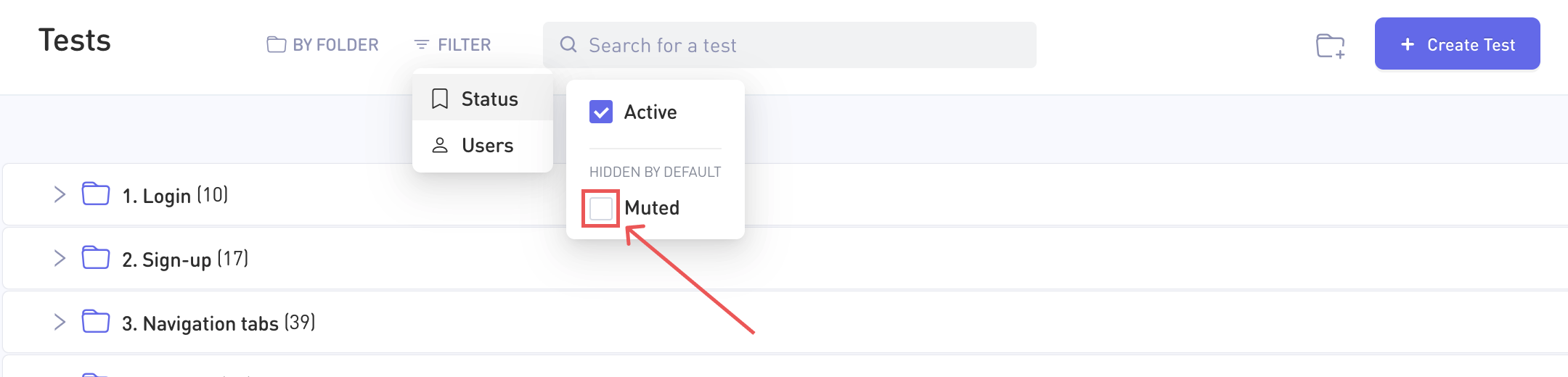
How to mute a test
Muting a test is very simple:
You can either:
- Go to the Tests page, select the
By FolderorSorted Listview mode, select your test(s) and clickMutein the action bar on top.
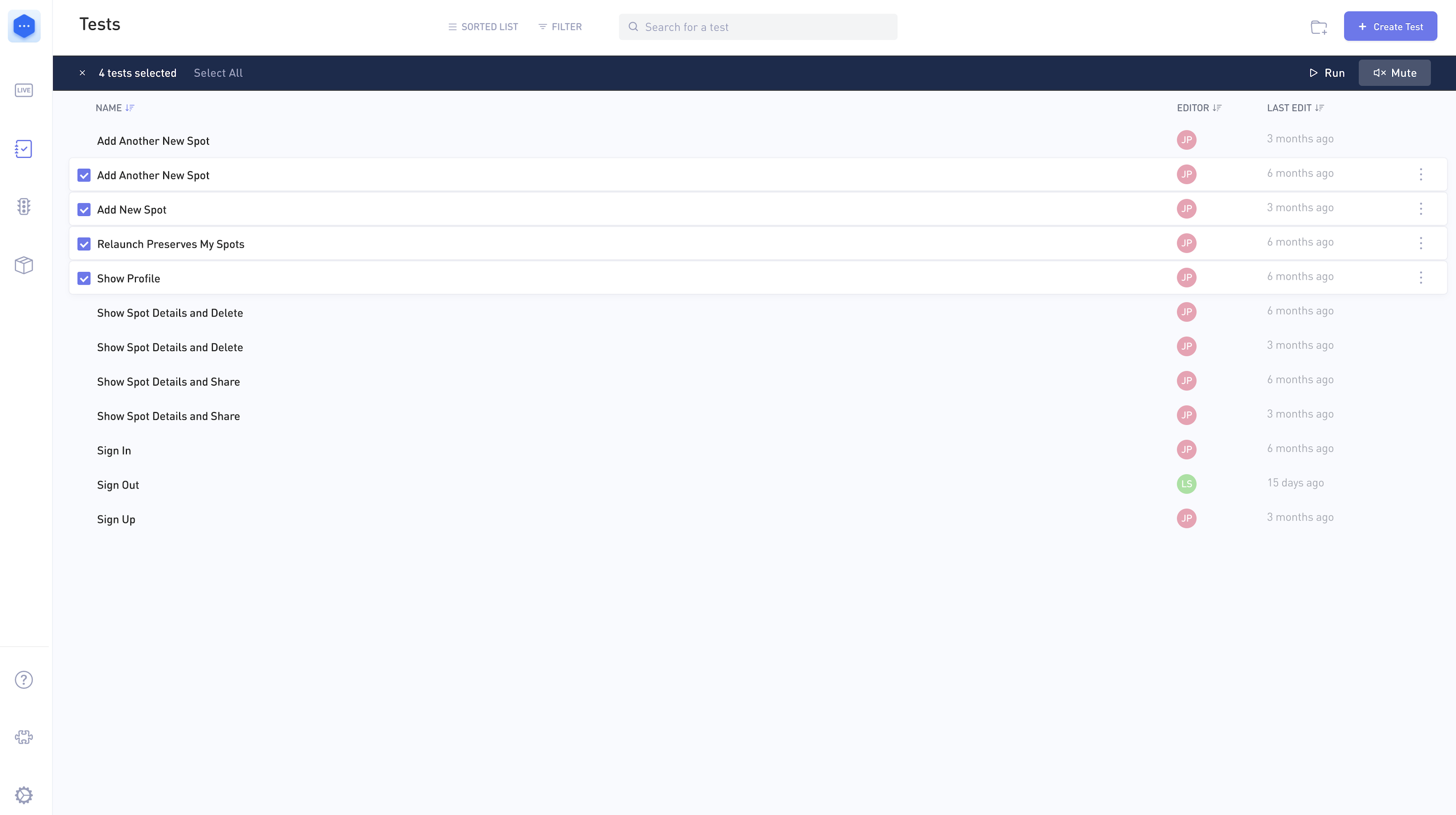
- Go to your test detail page and click
Optionsbutton at the top right of your test to display the menu. AMutebutton is available there.
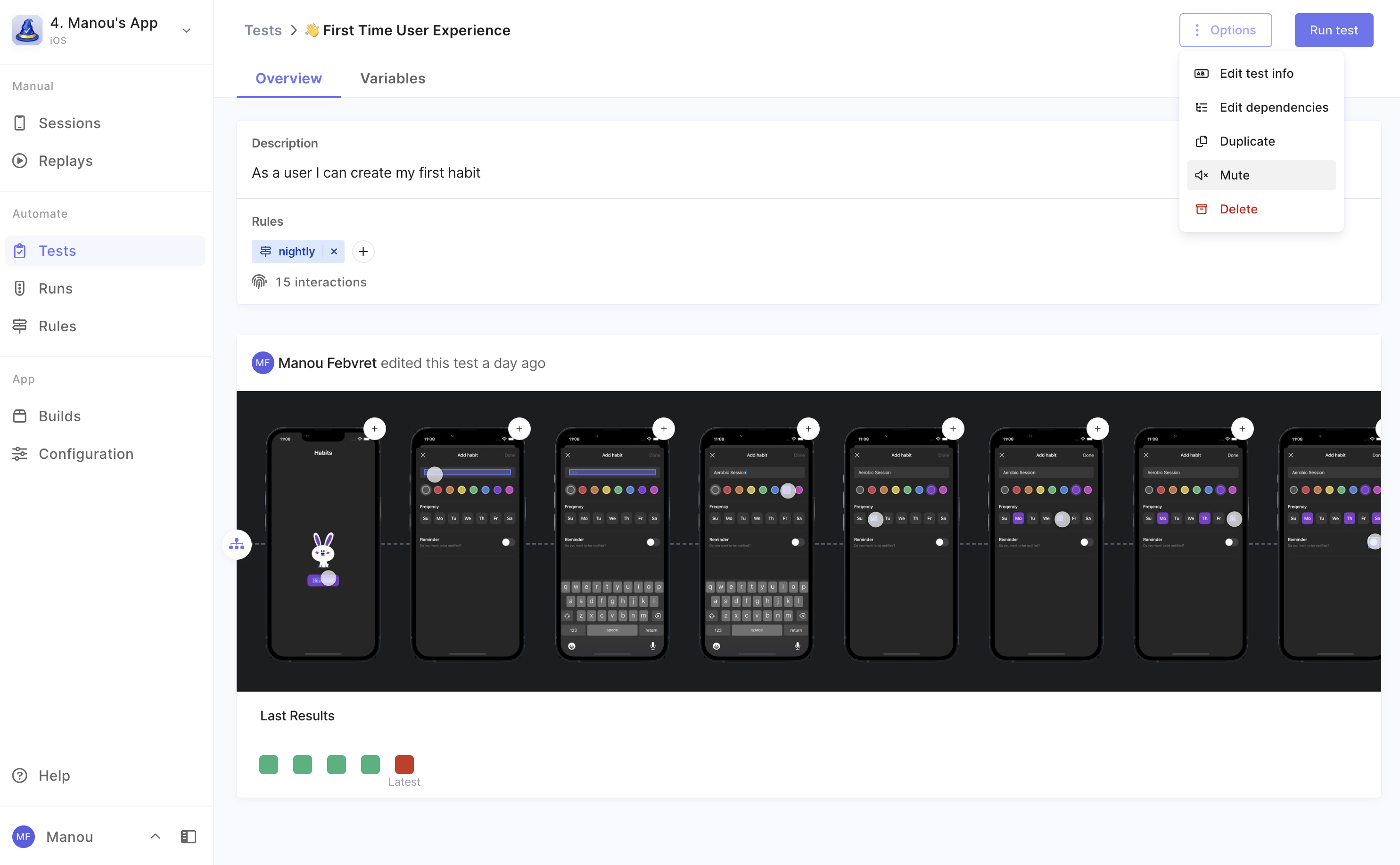
Your test should now be muted and should appear only if the muted filter is disabled.
Muted tests will not be replayed.
How to unmute a test
The same guide applies for unmuting test(s). Buttons will be reversed in that case.
Updated about 1 month ago
