Location
Setting a location
To set a simulated location on the device, perform the following steps:
- Click the
Locationbutton in the right-hand panel of the recorder.

- Enter the desired latitude and longitude (in decimal format) into the appropriate text boxes and click the
Set locationbutton.
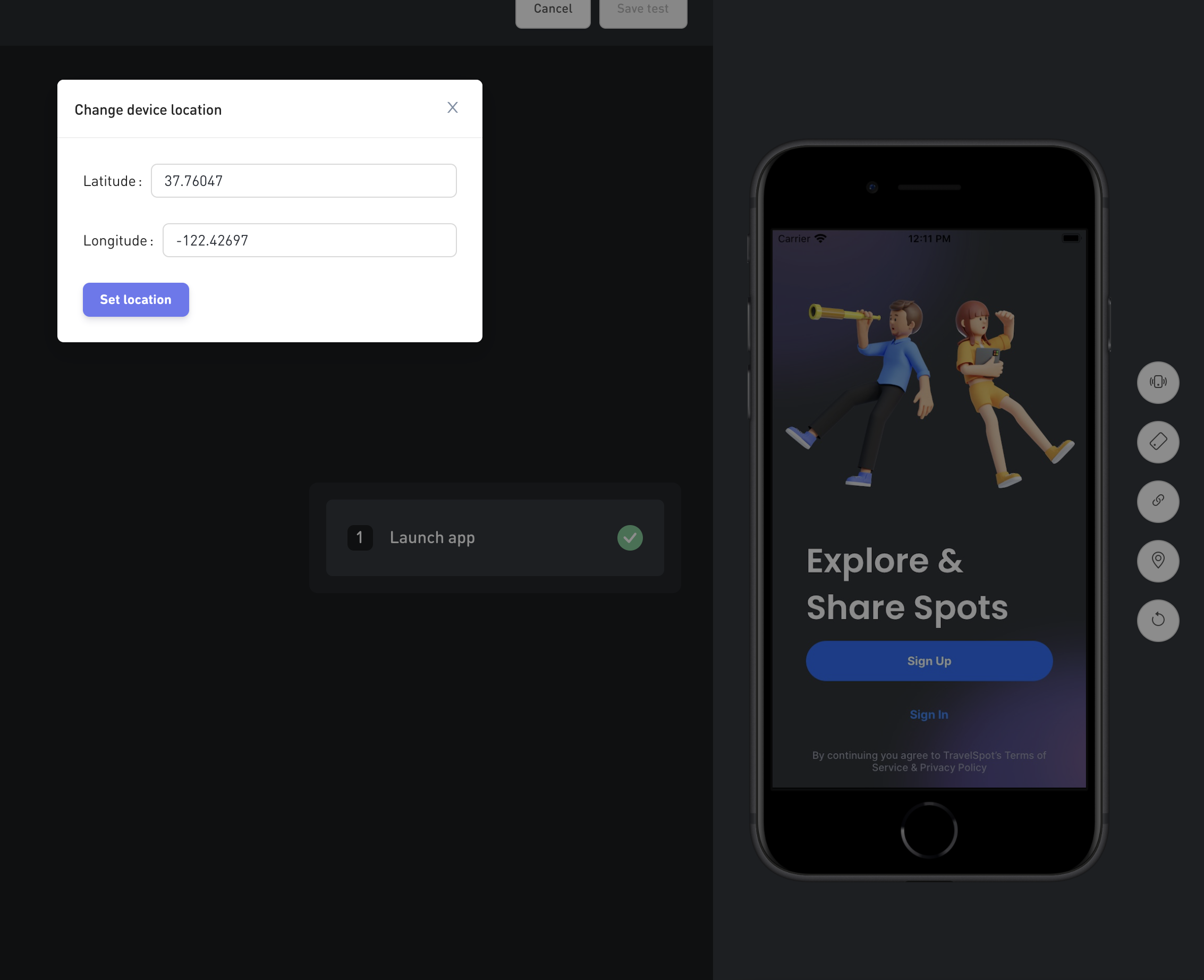
Waldo moves to the new location immediately.
Updated 5 months ago
