🥢 Duplicating a Test
In Waldo, you can duplicate a test.
The test will be a clone of the original. It will use the same dependencies as the original test, as well as copy any variables used in the test. The duplicate test will use the same rules as the original by default.
After duplicating the test, you can make any desired changes: changing assertions or re-recording the test behavior, for example. The name of the duplicated test will be "Copy of [Original Test Name]".
How does it works with dependencies?
- If the test I’m copying has dependencies: I expect my copied test to rely on the same dependencies (”Launch App”, “Sign in”)
- If the test I’m copying is itself a dependency for other tests, once I’ve copied my test, the dependent tests should still rely on the original test only (not the new copied test).
How does it works with variables?
Variables are duplicated within the test.
How to duplicate your test
From the test page:
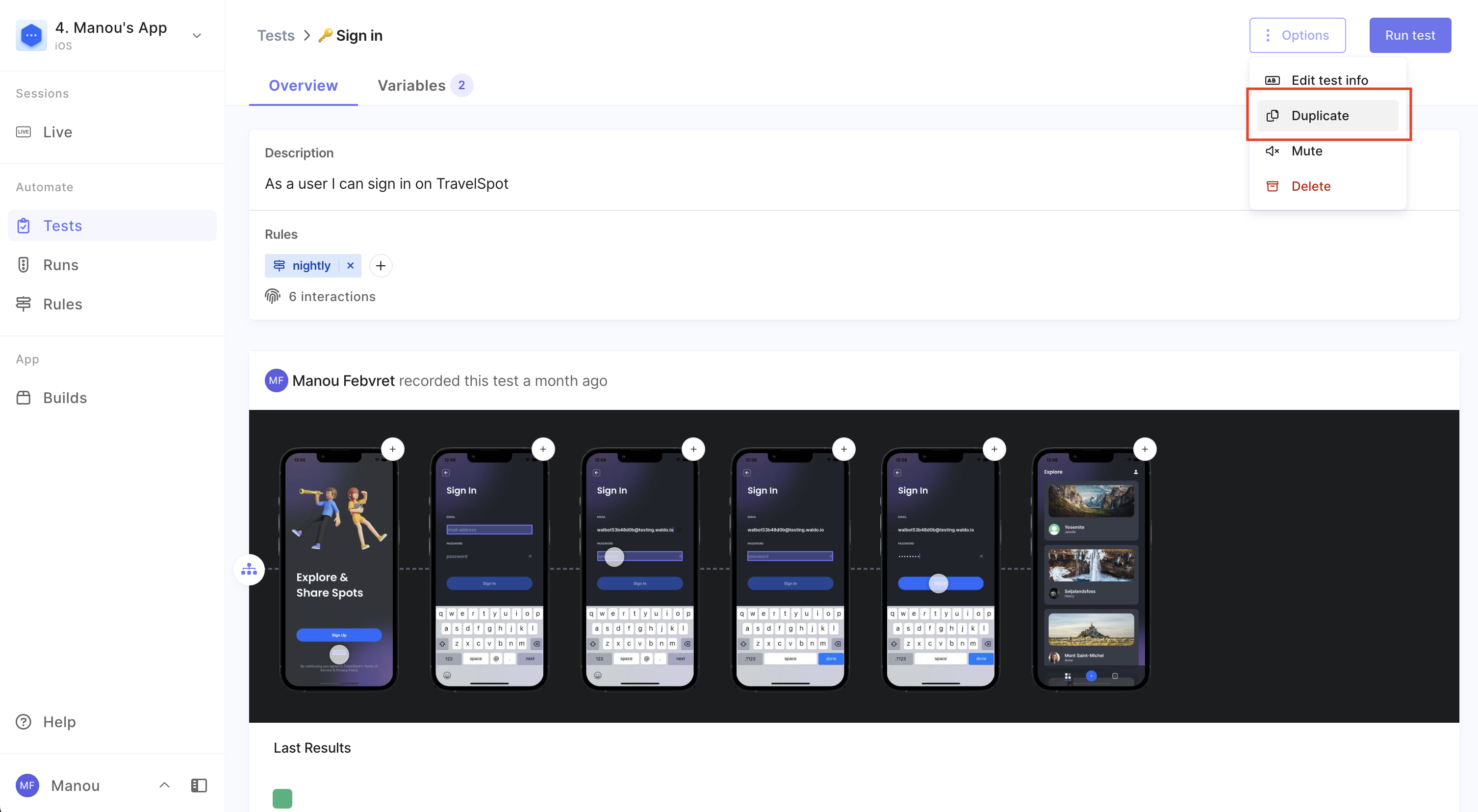
From the Tests list
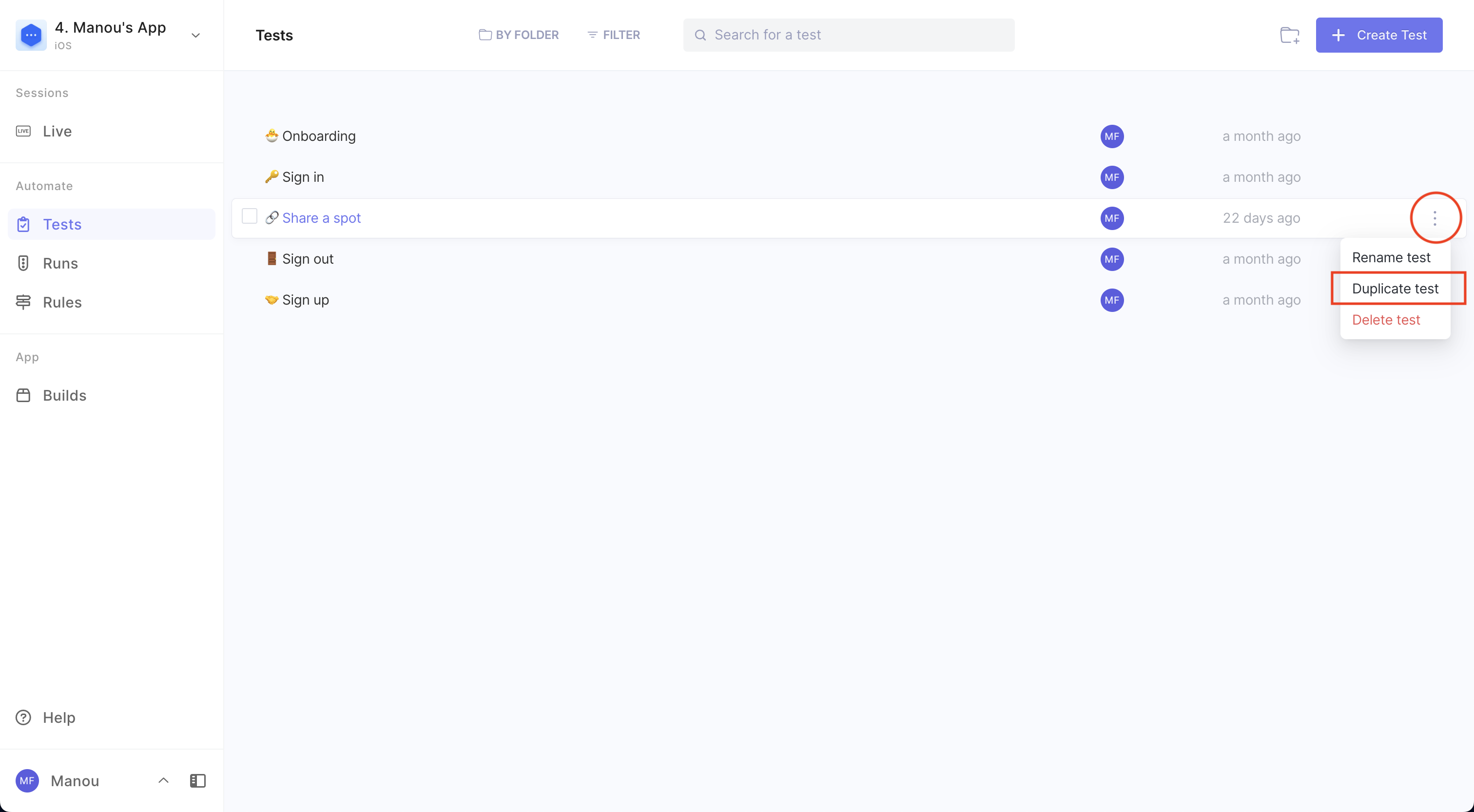
Limitation
We wanted to explain one limitation around dependencies that may impact this feature.
Once a dependency is established between two tests, a copy of the dependent test will always retain its predecessor's dependency, and this cannot be edited/altered.
For Example:
If you have a Test B that has a Test A listed as a dependency: Test A > Test B
And then you copy Test B, Test A will still be recognized as a dependency to the copy: Test A > Copy of Test B
You could not, for instance, make a third test (Test C) a dependency in place of Test A.
Updated 6 months ago
