Pickers and Spinners (iOS)
Instead of manually scrolling to your desired values using multiple interaction steps, you can now select all desired values within a given picker in one step.
How to interact with a picker
To interact with a picker, simply tap on the picker in your application screen – you will see a panel appears.
You can now select the desired value for each wheel of your picker. After selecting a value for each wheel you can click on the circle arrow button to inject these values into your app.
Default value
You can select the default value of each wheel by selecting Default Value in the select menu.
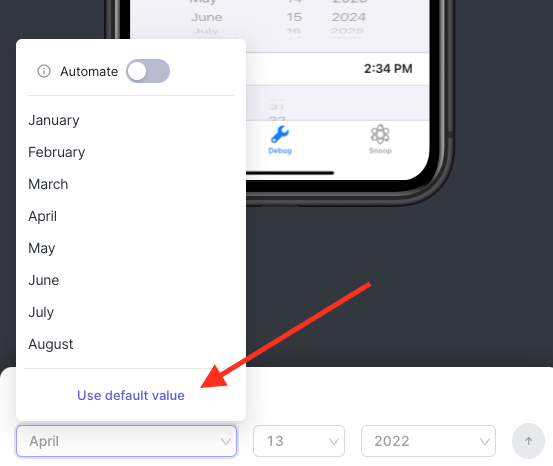
Automate your picker
If your test case requires you to move a picker wheel up or down by a certain number of steps, flip the “Automate” switch on!
Increment will move up the wheel and Decrement will move down the wheel.
Updated about 1 year ago
