🔥 Firebase fingerprint whitelisting
When a new Android build is uploaded, Waldo attempts to inject a piece of code which allows it to construct a better view hierarchy and intercept some specific events like analytics. To do this, Waldo needs to resign the build.
For this reason, if your app has configured any fingerprint restrictions for any third-party library, you will need to add Waldo’s fingerprint to the whitelisted list. For that, do the following:
- Go to your project in Google Cloud Platform: https://console.cloud.google.com/
- Click API & Services
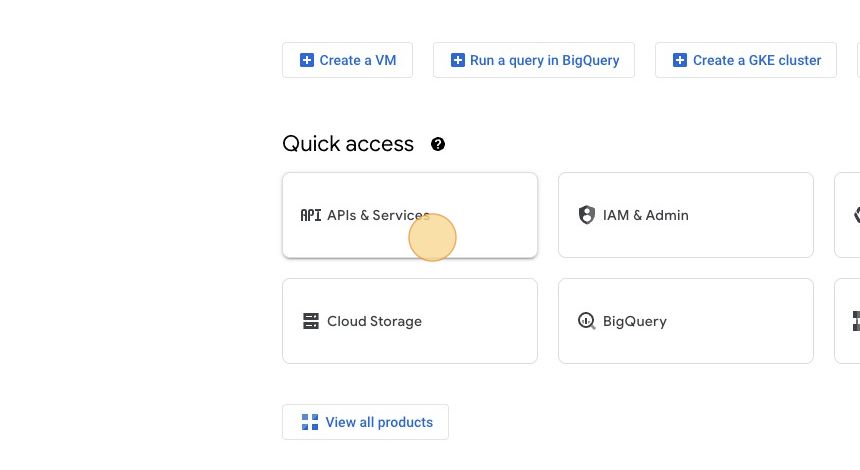
- Click “Credentials”
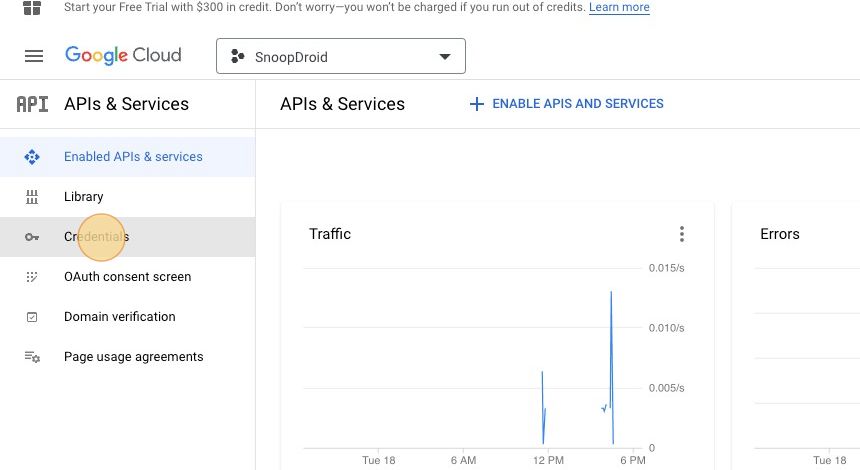
- Click on the API Key of the service you want to enable
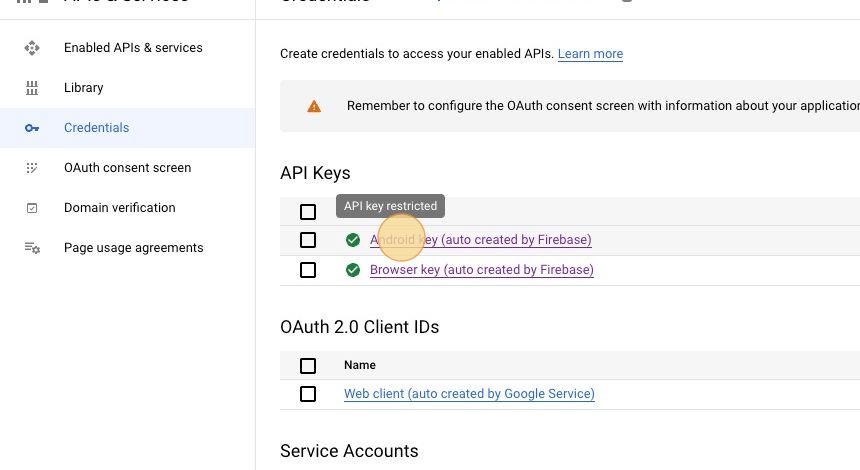
- Find “Restrict usage to your Android apps”
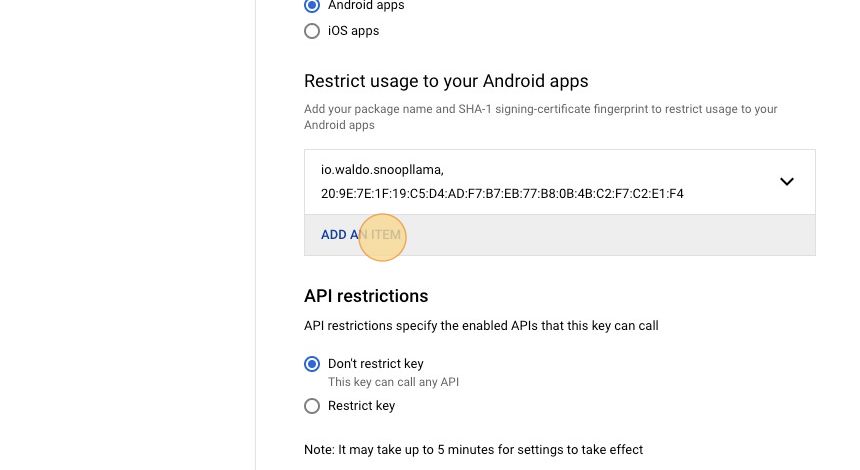
- Add the Package Name of the app and Waldo’s certificate fingerprint
Waldo's Certificate fingerprints:
SHA1: 52:56:27:DF:92:75:81:9C:EB:CD:47:A9:A9:EB:CB:0F:C0:B5:40:7C
SHA256: 45:D9:C1:E2:40:36:42:C5:C6:1D:B3:D9:13:E9:77:AA:F0:AE:50:66:CB:64:D3:55:28:04:55:B7:62:26:26:22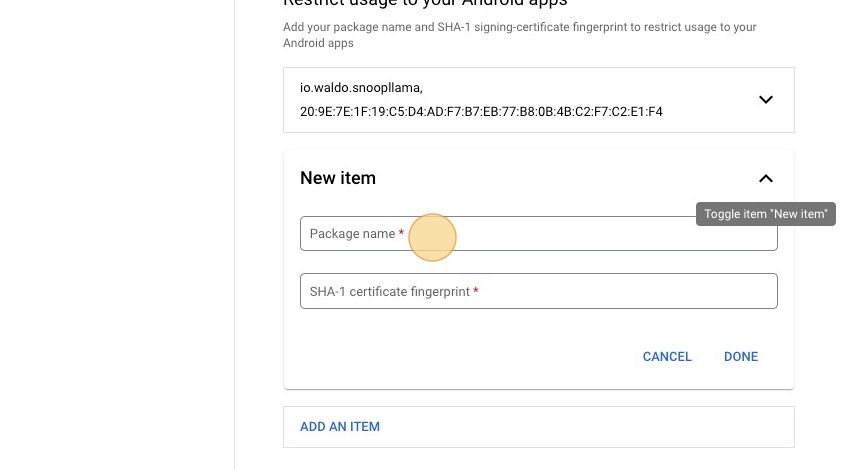
- Don’t forget to save by clicking
Done!
Updated 3 months ago
